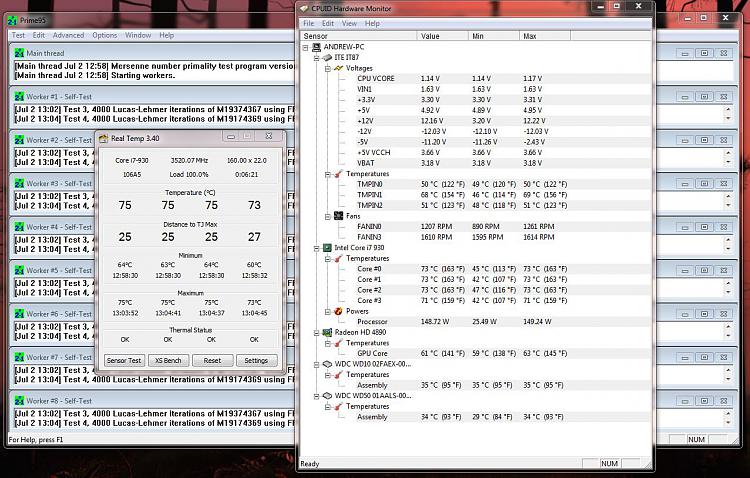New
#31
I will call them in the morning or when the Rig arrives before I plug it all back in as I want to know exactly what was wrong too Email doesn't say
this is the email I got:
Dear Mr Stephen Pressman,
The product FS-101-OE on RMA185500 has been returned to you, this will be sent on a new order with order number 3617472.
Here is the technicians Test Report:
""
(SYSTEM REPAIR: Other (Not Listed), Component Failure, overheating)
Regards,
Overclockers UK - Support
WebNotes:- https://www.overclockers.co.uk/webnote.php
Telephone:- 0871 910 910 2
PLEASE DO NOT REPLY TO THIS AUTOMATED EMAIL



 Quote
Quote