New
#21
When you reconfigure your BIOS are saving than rebooting?
When you reconfigure your BIOS are saving than rebooting?
Yep. F10 Exit & Save.
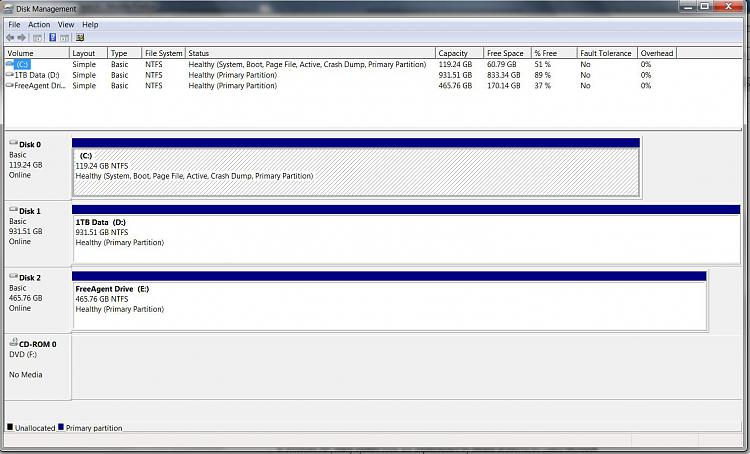
External isn't plugged - plug it and see if it's still Active. If so mark it Inactive.
Is Disk0 definitely set to boot first? Try removing everything from BIOS boot order but it.
It seems you had it booting correctly until Startup Repair discovered old install on 1tb and Recovered it. Either try removing it from boot order altogether, or as MJF suggested run Startup Repair with it unplugged.
Have you reset the CMOS? I would try reflashing the BIOS from Windows with latest update to be sure it's not corrupt. Go over the settings with a fine tooth comb.
Unfortunately we'll not be able to rule out the ghost OS remaining on 1tb until you move the data off to wipe the HD with Diskpart Clean All command: Disk - Clean and Clean All with Diskpart Command
Ditto the external.
Others may have fresher ideas.
You probably understand this but anyway...
1) There is a big difference between your BIOS seeing your HDDs (you want this!) and the boot order list. The boot list is the "automatic try next" list. You should make this just one entry at this stage, your C: drive. The USB HDD should not appear in this list.
2) The automatic system repair is really quite smart. But, if the OS you really want has an issue that needs addressing it will grab another sound OS if one exists. This sound, but unwanted, OS doesn't need to be in the boot list for the repair function to pick it up.
I have a USB connected laser printer which will cause my BIOS to "hang" in the POST stage - this is a bit unusual though and sometimes USB hubs can be an issue. Try plugging your ext USB HDD in after boot.
Thanks all, I've done all the suggestions other than flashing the BIOS and reseting the CMOS. At anyrate, with all drives plugged in it seems to be booting correctly--again. Also,I'm pretty sure I reformatted the 1TB drive after removing the OS, and I never had an OS on any other drive. Still, If plugged in, the Boot does show the FreeAgent USB drive as a boot device. Should that be? I even set it to disabled onece. Anyway, I'll keep an eye on things if the erros come back.
There is a BIOS update for my board but the ASUS site says do not update unless necessary. Also the update requires formatting s USB drive with Fat32 and running FreeDOS etc to flash. More work that my current time allows to ensure I do it correctly. When my work slows down I'll look in to the Bios update and installing my new CPU cooler.