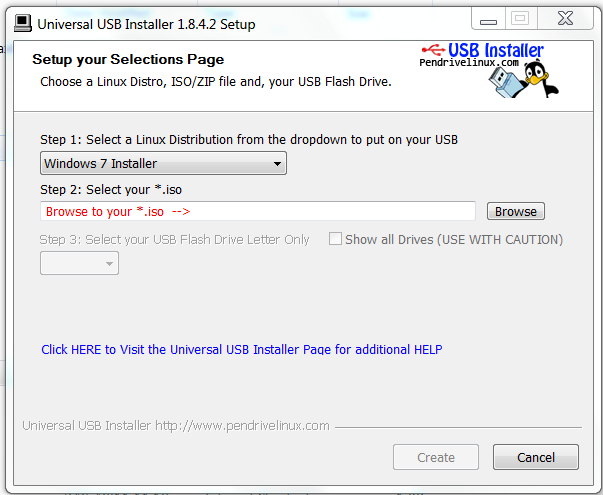New
#1
Upgrading Win7 from MSDNAA download
Hi. I download Windows 7 Professional from my local college's partnership with MSDNAA. I try to install the upgrade but my comp states that I cannot use this upgrade with the Anytime Upgrade. I try to do a manual install straight from the CD but it says I have a incorrect product code. I've done this exact process before with XP from the same vendor and it installed fine. What gives? Any suggestions? Thanks in advance.


 Quote
Quote