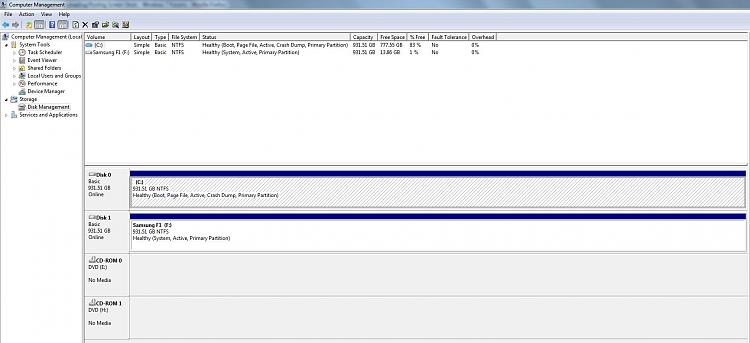New
#1
Windows 7 boot issue
Hi,
i have a issue with my pc running windows 7 ultimate 64bit
my pc has two hard drives, main drive C: (the C: drive is a new hard drive with a fresh install of windows 7 ultimate which has replaced my old main drive which became faulty)
Secondary drive F: has just media on it,
my issue is that my pc will only boot if drive F: is selected as primary even though there is nothing but media on it, if i remove drive F: the pc will not boot altogether.
i installed windows 7 with both hard drives fitted in which i think is the cause of the issue. does anyone have a solution to this issue without a full format and reinstall of windows to my main C: drive with the secondary drive disconnected?
Thanks
Any help is greatly appreciated.



 Quote
Quote