New
#1
Repair CD - System Repair Disk
Recently questions were raised as to what functions are available on the System Repair CD - Create that Windows 7 will create and burn to a CD.
These clips are are from a 32 bit CD I made:
Insert the CD in the CD / DVD drive and reboot the computer.
When requested, "Hit any key to boot from CD."
Select the Language and click next.
Windows will search for an Operating System to repair.
You can choose to restore a System Image you created,
or go the Recovery Tools screen.
These are the same utilities available through the Install DVD,
or via the function of the 100 MB System Partition (if installed).
Tapping the F8 key before Windows loads (Safe Mode) opens this menu:
Selecting "Repair Your Computer" also opens the "System Recovery Options" menu,
but requires a password to proceed.
Cheers!
Robert
Please find a complete list of related tutorials here:
System Repair Disc - Create
System Recovery Options
How to Boot to the System Recovery Options in Windows 7
How to Boot to the Advanced Boot Options in Windows 7
.
Last edited by iseeuu; 06 Jan 2011 at 22:58. Reason: additional links


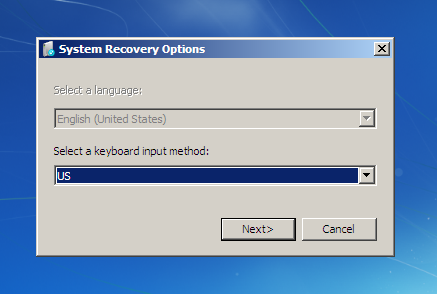
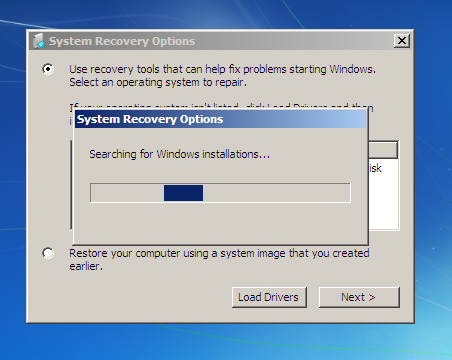
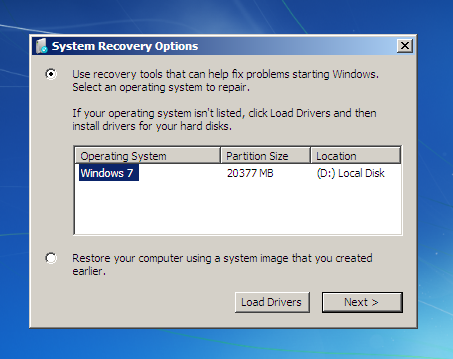
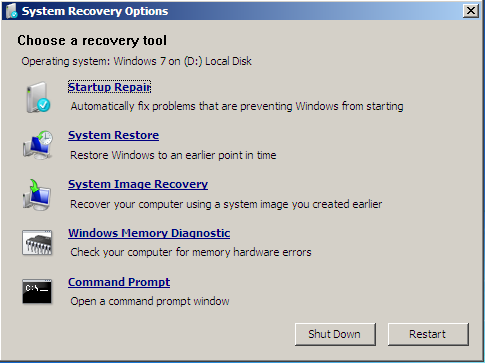
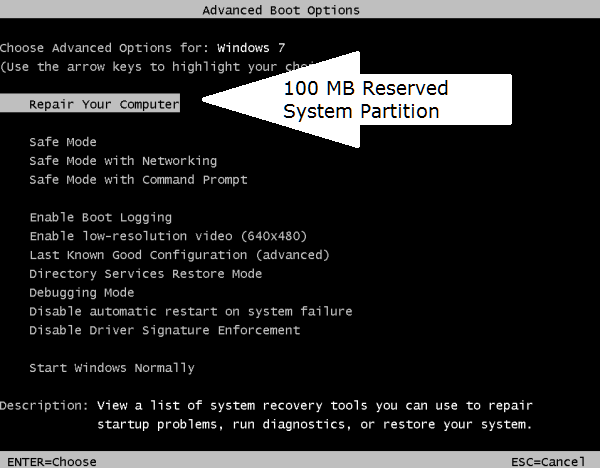
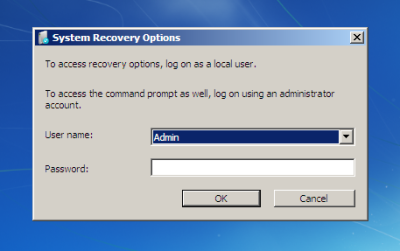

 Quote
Quote