How to Enable or Disable DOM Storage "Cookies" in Internet Explorer and Firefox
InformationDOM Storage is often compared to HTTP cookies. Like cookies, Web developers can store per-session or domain-specific data as name/value pairs on the client using DOM Storage. However, unlike cookies, DOM Storage makes it easier to control how information stored by one browser window is visible to another.
DOM Storage is comprised of two primary parts
- In Session Storage, any data input is stored for the duration of the session. Thus, if a new tab is opened, the data from the Session in the original tab is stored for the new tab.
- Local Storage, spans multiple windows and persists beyond the current session. Local Storage allows Web applications to store up to 10 MB of user data. This could include data stored offline for later reading
This tutorial will show you how to enable or disable DOM Storage from being used in Internet Explorer and Firefox.
For more detailed information about Dom storage, please see: Introduction to DOM Storage
OPTION ONEEnable or Disable DOM Storage in Internet Explorer
1. Open the Control Panel (icons view), and click/tap on the Internet Options icon.A) Go to step 3.OR
2. In Internet Explorer, click/tap on Tools (Menu bar or gear icon) and Internet Options.
3. Click/tap on the Advanced tab, then scroll down to the Security section under Settings. (see screenshot below) 4. To Enable DOM StorageA) Check the Enable DOM Storage box and click/tap on OK. (see screenshot above)5. To Disable DOM Storage
NOTE: This is the default setting.A) Uncheck the Enable DOM Storage box and click/tap on OK. (see screenshot above)
OPTION TWOEnable or Disable DOM Storage in Firefox
1. Open Firefox.That's it,
2. Type about:config in the Firefox address bar and press enter. (see screenshot below) 3. Click/tap on the I'll be careful, I promise button. (see screenshot below) 4. To Disable DOM StorageA) Scroll down a bit and double click/tap on the dom.storage.enabled entry to change the "value" from true (default setting) to false. (see screenshot below)5. To Enable DOM Storage
WARNING: Be real careful to not double click on any other entry and change it's value.
Shawn
Related Tutorials
- How to Delete Cookies in Windows 7 and Vista
- How to Import and Export Internet Explorer Cookies Per Site Privacy Actions
- How to Allow or Block Cookies in Internet Explorer in Vista and Windows 7
- How to Allow or Block Cookies in IE10 and IE11 in Windows 8 and 8.1
- How to Allow or Prevent Websites to Request Your Location in IE9, IE10, and Firefox
- How to View the Webpage Privacy Report in Internet Explorer
DOM Storage "Cookies" - Enable or Disable
-
New #1
Thank you Shawn & Corrine very enlightening
BTW it appears Firefox 4b12 default home page must be dependent on Dom storage as the search engine stopped working
-
New #2
You're welcome Darryl. Glad that we could help.
Thank you for posting back about Firefox 4b12. :)
-
New #3
 yeah i just set my home page to https://encrypted.google.com/
yeah i just set my home page to https://encrypted.google.com/
-
-
New #5
I really don't see the point of dom storage for a single user,
Possibly for an administrator on a network with multiple users...big brother type of oversight,
But is this really necessary to accumulate a bunch of garbage you really wouldn't know about,
Most people do not delete their browser history or cookies for that matter :)
I find it kind of offensive that windows keeps retaining information of transactions even those other setting are set to not save anything, and is set to delete browser history at exit,
Then I find out one more place to turn off :)
-
New #6
Option 4. is a newbie for me/ kinda cool,
Question though,
Delete browser history Settings button/ Cache and databases section,
Wouldn't Unchecking allow.... do the same thing ?
Cheers.
-
New #7
Hello Mike,
Nar, that setting is would be to have or not have that included to be deleted when you deleted your browsing history.
This tutorial is to turn on or off the DOM storage feature instead. :)
-
New #8
Hi Brink sorry to be off topic of the tutorial,
TechNet forum requires DOM storage to be checked in advanced settings otherwise menus and links are unresponsive is the only reason I posted,
Plus to give thanks for the new way/ via 4,
Cheers.
-

DOM Storage "Cookies" - Enable or Disable
How to Enable or Disable DOM Storage "Cookies" in Internet Explorer and FirefoxPublished by Brink
Related Discussions




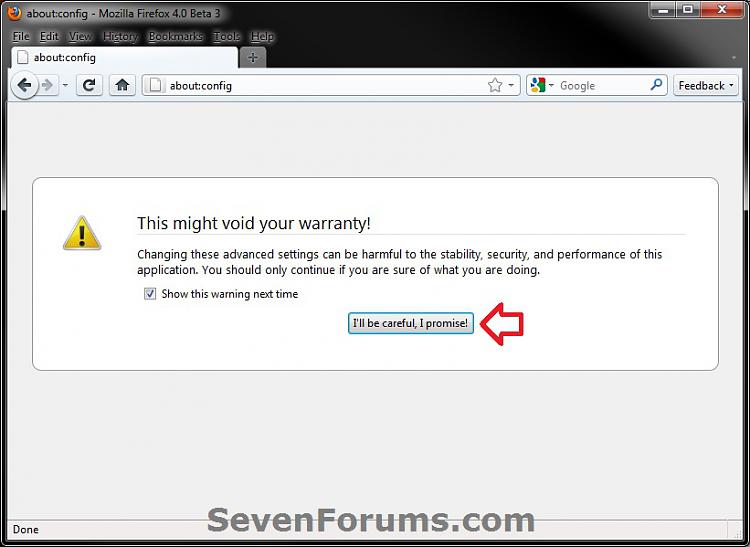



 Quote
Quote