How to Open Paint in Windows 7
InformationNoteThe Paint exe file is located at C:\Windows\system32\mspaint.exe.
EXAMPLE: Paint
NOTE: As you can see, it looks completely different now than it did in Vista.
Here's How:
1. Open the Start Menu, and click on All Programs, double click on Accessories, and double click on Paint. (See screenshot below)That's it,
OR
2. Open the Start Menu, and type mspaint.exe in the search line and press enter. (See screenshot below)
Shawn
Paint - Open
-
New #1
In vista and xp there's a tool in paint that allows me to cut out the picture around a face and just leave the head of who ever is in the picture. I can't find it in windows 7. Please help. I use that feature a dozen times a day. I think it's free cut.
it's down on the bottom of the tool bar with the circle tool and square tool.
ok it's the shape making tool that looks like a ski boot. It's between the triangle and the round cornered rectangle in the first row in the windows 7 paint. In xp and vista you can choose to cut out or fill in solid with white the shape that you make. The shape I would make is the negative space around heads of people. How can I still do that in windows 7?
oh wait. no I figured it out. let me see if i can do it again. no I can't get it to happen again. What was happening when it did work was that it was making the shape or filling in the shape so it would automatically fill in a triangle even if I had only drawn two lines. but I don't know how I got it to do that. oh and i'm trying to use the program in chinese so I can't read anything.
ok I got it. wow. this forum really helps! thanks!Last edited by Brink; 02 Nov 2009 at 10:32. Reason: merged posts
-
New #2
I lost mspaint
I cannot find it under C:\Windows\system32\
How do I put it back?
-
New #3
Hello Pogi,
Does Paint open when you try in the Start Menu as in the tutorial?
If you do not have known file extensions set to show, then the Paint EXE file would show as C:\Windows\system32\mspaint instead withouth the .exe file extension on it.
Hope this helps,
Shawn
Related Discussions




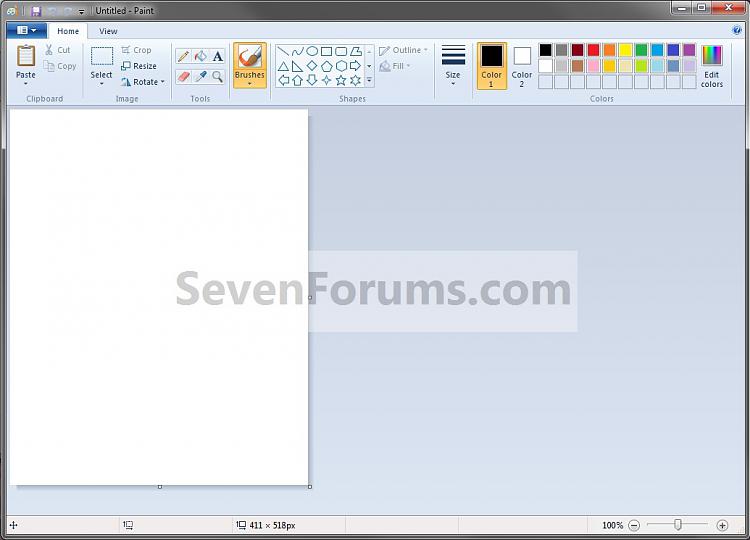
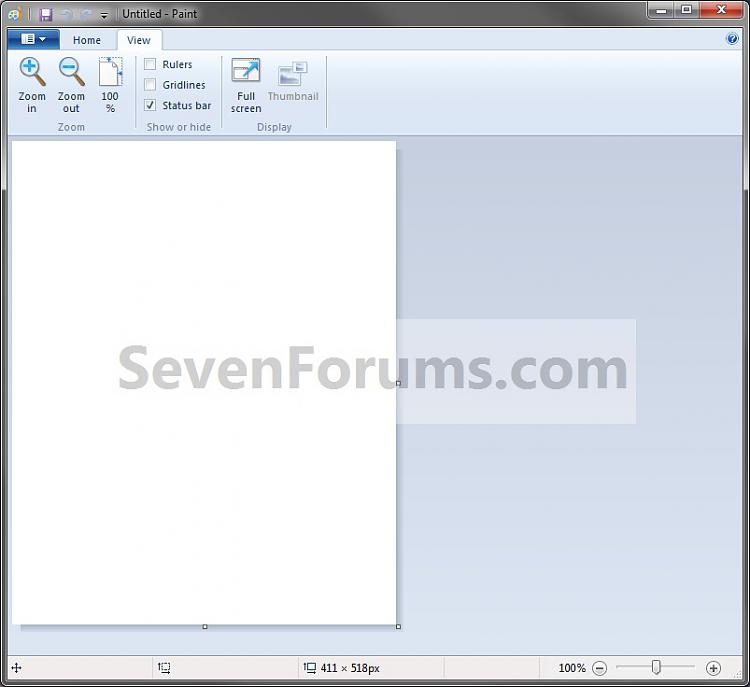
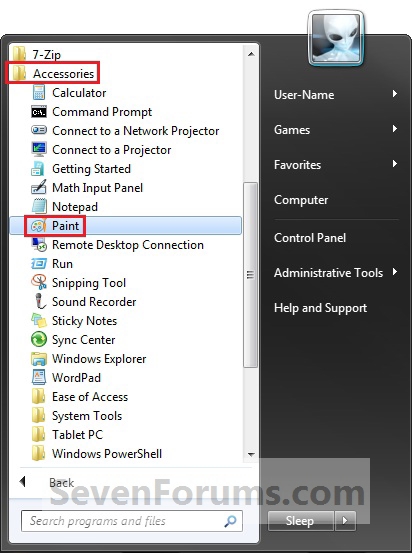
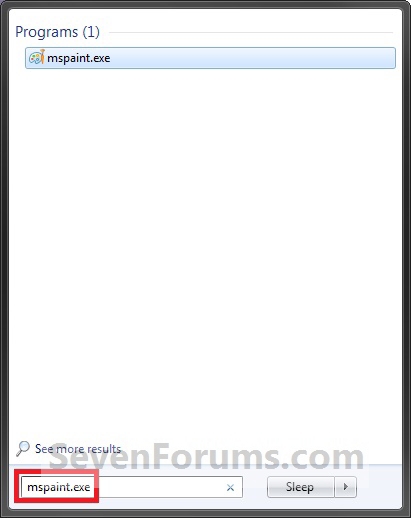

 Quote
Quote