How to Tell if Windows 7 is a 32-bit or 64-bit System Type
InformationThis will show you how to tell if you have a 32-bit (x86) or 64-bit (x64) Windows 7 version.TipFor some articles that help detail the differences between a 32-bit and 64-bit OS, then please see:
- 32-bit and 64-bit Windows 7: frequently asked questions
- Video: 32-bit and 64-bit Windows 7 - Help & How-to - Microsoft Windows
- 64-bit: More than just the RAM - Vista Forums
Here's How:1. Press the Windows Key + Pause/Break key.That's it,A) Go to step 3.OR
2. Open the Start Menu. 3. If You Have a 32-bit (x86) Windows 7 System Type 4. If You Have a 64-bit (x64) Windows 7 System Type
Shawn
Related Tutorials
- How to Open About Windows in Windows 7
- How to See Windows 7 License Information
- How to See System Information in Vista and Windows 7
- How to See what the System "Up Time" is in Vista and Windows 7
- See Original Installation Date and Time of Windows 7 and Windows 8
- How to Change the Registered Owner and Organization Information in Vista and Windows 7
System Type - 32-bit (x86) or 64-bit (x64)
-
-
New #2
HOW TO CHANGE 32BIT TO 64 BIT....(NOTE) I HAV WARRENTY PERIOD REMAINS 7 MONTHS.....
-
New #3
Hello, and welcome to Seven Forums.
Sorry, but the only way to go from 32-bit to 64 bit Windows 7, or in reverse, is to do a clean install with the one you want to install.
-
New #4
-
-
New #6
Sorry for bumping. If I do a clean install, can I install Windows 7 Ultimate x64 on my x86 machine?
-
New #7
Hello Duane,
Yes, since you have a 64-bit CPU you will be able to. You will also need to make sure that you hae 64-bit drivers available for all of your devices as well to install after Windows 7.
Hope this helps,
Shawn
-
New #8
-
New #9
If it's a 32-bit CPU, then you will not be able to install 64-bit Windows 7 on it. Plus, with only 2GB of RAM, you would be better off with 32-bit Windows 7 installed on it.
What's the CPU brand and model number?

System Type - 32-bit (x86) or 64-bit (x64)
How to Tell if Windows 7 is a 32-bit or 64-bit System TypePublished by Brink
Related Discussions




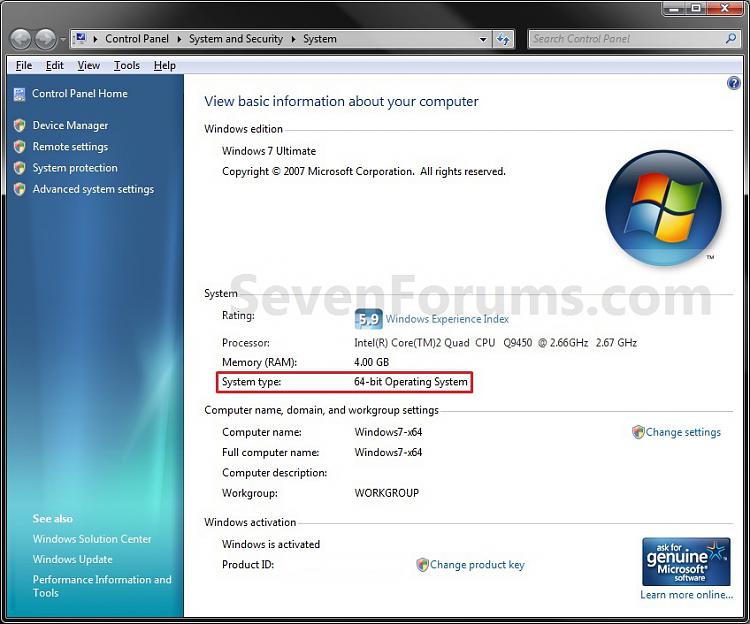

 Quote
Quote