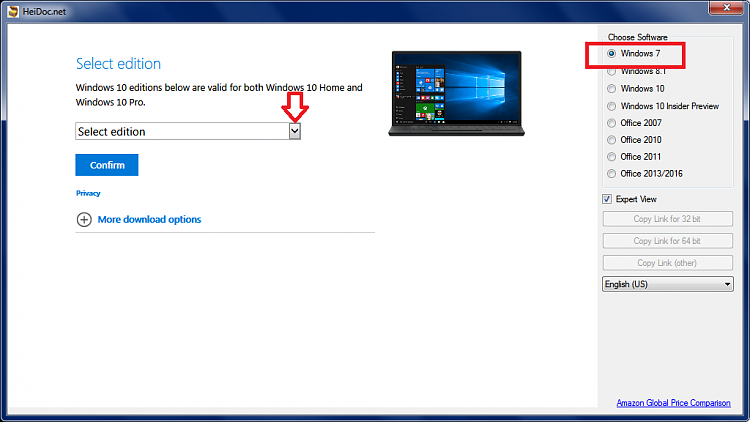New
#1
Question about seriel number
Hello there
i have laptop with orginal windows 7 homebasic +drivers, i get it with new laptop
under the laptop there is label with seriel number
the question is
can i use this seriel number with another home basic windows? becouse i lost recovery partition , and i want to install orginal windows,,
also, where can i get fresh cleen windows to use my SE on it?
please advice


 Quote
Quote