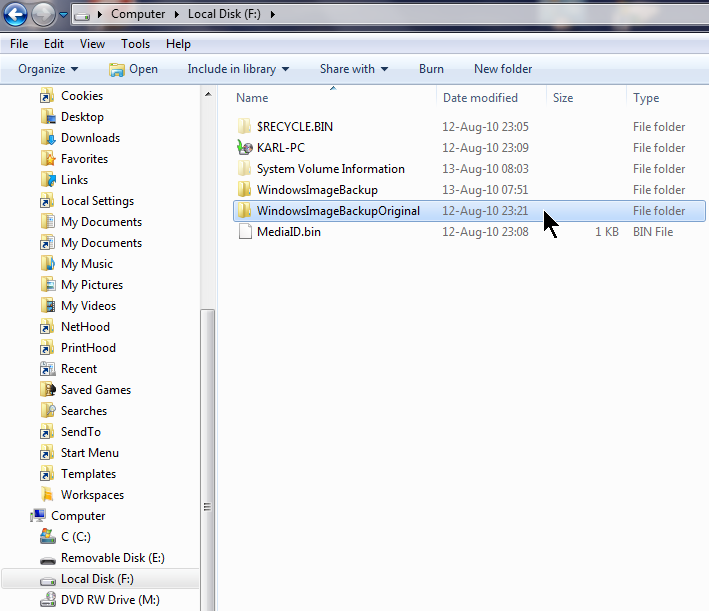New
#11
I will, thanks. Technical support is certainly better than Macrium's.
A propos: I notice the backup file itself is 'Access denied'. I presume it is necessary to keep the 'Access denied' file mediaid.bin on the backup drive?
Unfortunate though, that Win-7's backup doesn't let you choose the folder and filename for your backup.


 Quote
Quote