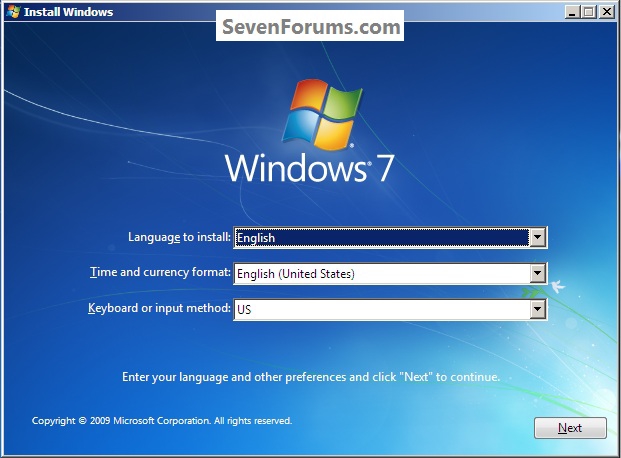New
#1
Windows 7 SSD Install -- "Backup Media"
Hello!
I purchased a Mushkin Callisto Deluxe 60GB SSD yesterday (still in shipping transit) and have a Western Digital Black 500GB hard drive with Windows 7 Professional 32-bit installed on it.
I am going to want to do a clean install of my Windows 7 onto my new SSD. I would just like to have a clear plan of action as to how to get windows installed without it complaining and having to spend hours trying to figure out what went wrong.
First of all I bought the Digital River Student Windows 7 upgrade promo during which time I upgraded from my Windows XP, and I ordered the Windows 7 backup media (product X15-60650-01). Is this disc bootable? Will it be able to install directly to my SSD with the aid of the "upgrade media clean install" work-around.
For reference, the exact disk (albeit the 64-bit version) is scanned by DocBrown here: Ebay purchase
Do I first reformat the Western Digital Black HDD and then install Windows onto my SSD or do I install to the SSD (only drive plugged into SATA) and reformat the HDD after plugging it in while Windows is running off of the SSD?
I also have the HDD running on IDE mode something I never intended on doing, does anyone have the knowledge of when and how to change it over to SATA AHCI; as it needs to be reformatted anway?
Thanks!!!
TheHighRoad


 Quote
Quote