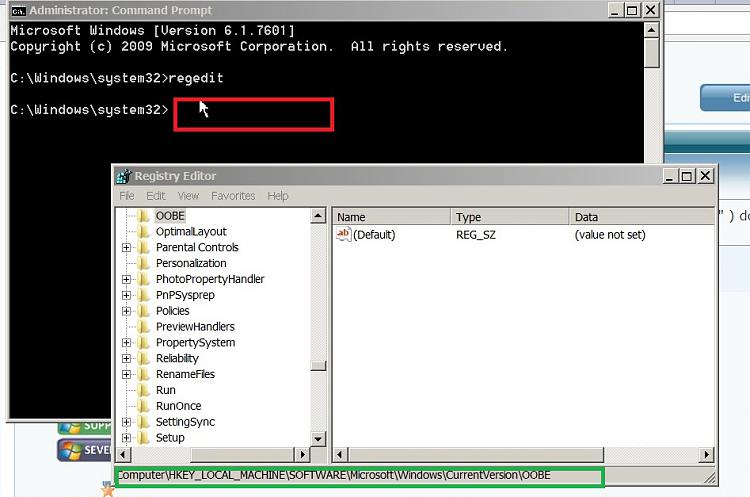New
#21
Sigh..............
Hi SWI2:
Great post, made it clear with the screenshots....
Thanks for taking time to show me (I will again open up a Opera history to this point so I can find it again, hoping I don't lose Opera until I get to use your good instructions)
Meanwhile...... sigh.... here I go.........longer post typing than I should take...
You wrote:
Yup! I found it.... only one in search answers... clicked on it....
BLACK BOX of the Command Prompt Appears for 1/ten-millionth of a second----to fast to read what error message it had for me or what ever it said or not and VANISHES..
Did that several times....
Now I remember....
One of DOZENS of "problems" with computer that have to be carefully , slowly "fixed" in order for me to be able to fix other things...
Now I remember..... a year ago, when Lost Norton Ghost, on phone with Norton for that.... they won't help.... but I pointed out something else with "Symantec" on it.. a piece of something... and the guy said he would fix that for me... did same thing...
PUZZLED them!!! They said to go away and get someone to "fix" the Reg Edit box and then he can type by remote commands in it to fix the Norton stuff (I refer to other posting by Kaktussoft where he found Symantec item in the VSS lines) Again it was not "GO away " because we can't fix it, but "Go Away" and buy SSR or something to back up my files "FIRST" as the guy on the remote said there was a possiblity....
"a possibility" that something might go wrong when using Reg Edit commands so should always have a good current backup---at that time I was just one month behind my monthly savings as Norton Ghost vanished so could not do it after that (was in March 2014).....
So Here I am today... found the Reg Edit... and its vanishing, canceling itself....
If you want me to: (I will start a new thread (EASY!) just tell me to do it and copy and paste all this there so others can see it and you can get credit for solving yet another computer problem I have!!)
Thanks!
Oh I wanted to address these items:
Yes REbooting the computer (total shutdown I chose) did the trick.
And as for "restore" Since I"m not really good at this.... and don't want to damage the existing drive, I appreciate you showing me what the path means by photos! Great!
Now I can use the "Utilities" function...(As Kaktussoft suggested in post # 14? ) to "view" the files and confirm for myself they were all "saved". But, if I mount the drive doing that process---is that restoring the drive??
Thanks again!
P.S. In case you ask me to try... Yes I can get my normal, saved on start menu: "Administrator Command Prompt" black DOS level box to appear as normal and type in it.... its the "Reg Edit" (search found 1 program with that name) vanishes when I try to launch it.


 Quote
Quote