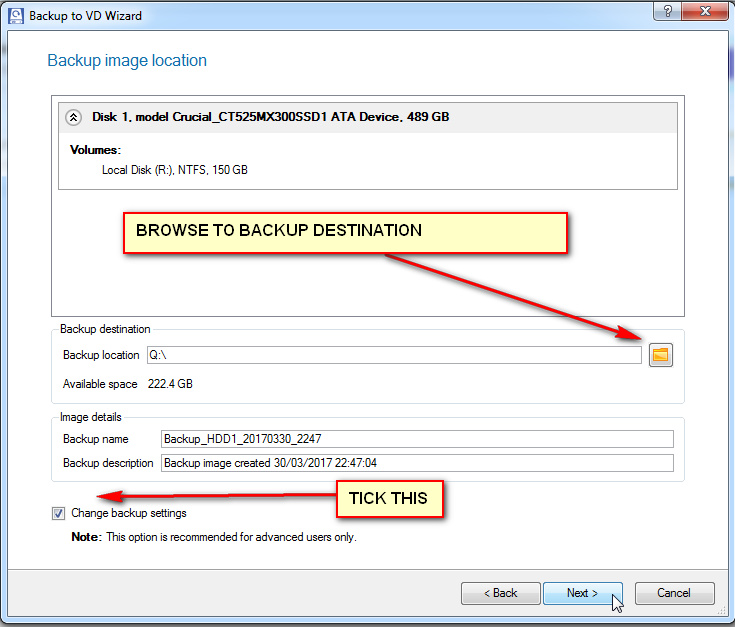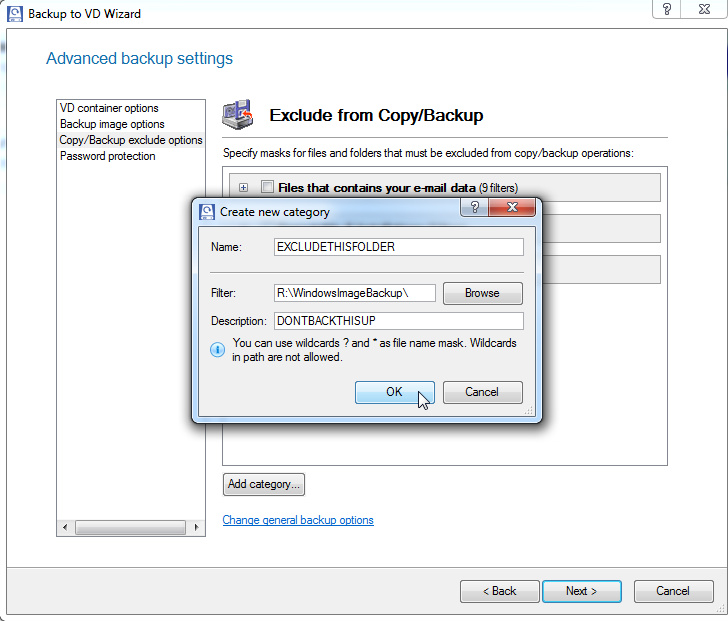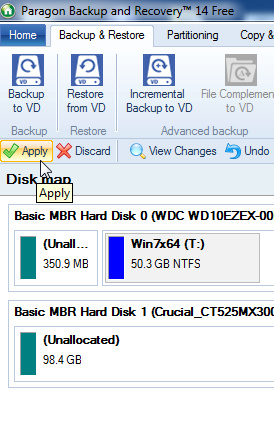New
#11
Even with the free version of Macrium you can copy out files and folders.
- mount the image by double clicking on it
- go to the file/folder and then drag & drop copy ( I would recommend to a temporary area initially). Don't fiddle with the mounted image beyond looking or copying.
- Right click the mounted volume and unmount


 Quote
Quote