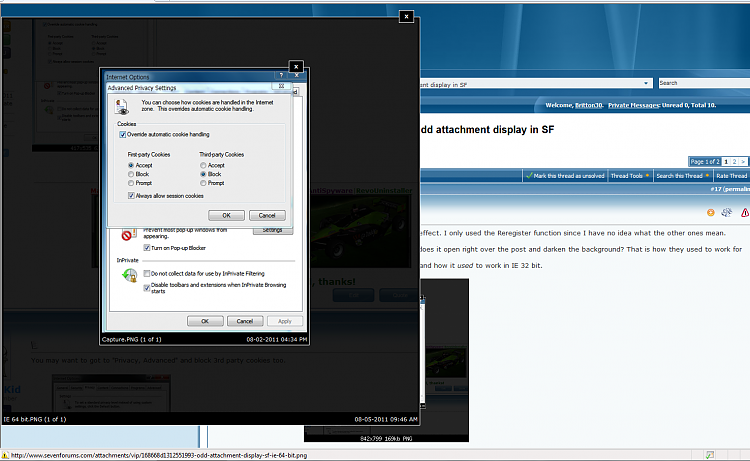New
#11
Checked firewall?
For....
umm...turning it off to see if it's interfering in any way. Is it just Windows firewall or a third party one?
The dozen AV apps you run?
Only one, norton
That's not what your signature says.
Have you turned it off completely, including any browser add-ons/toolbars it adds to IE?
Spywareblaster?
No
Blocking javascripts?
Nope
Turned off and back on in Programs and features?
turn off and on what?
err....umm....IE8.
Completely removed flash and other add-ons, or ran in IE safe mode to check?
No, but IE8 64bit act fine.
If you don't even care to try, then how will you rule it out?


 Quote
Quote