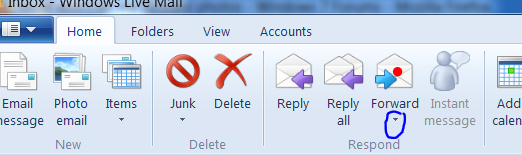New
#1
WLM won't let me forward photos
I figured out that I could forward my own personal photos in my computer as attachments, but when I receive photos in an email from someone else that I which to forward, I get the window that says all of the pictures will be lost & do I still want to send the email. Well, no. I don't. The photos are the whole point of the email.
What is the way around this?


 Quote
Quote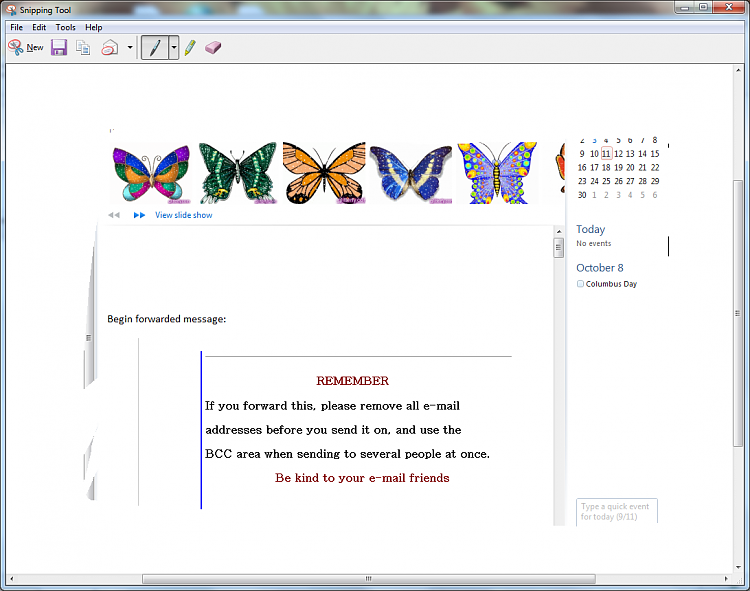
 However, Mr. Gates is apparently not interested in my opinion. End of rant.
However, Mr. Gates is apparently not interested in my opinion. End of rant.