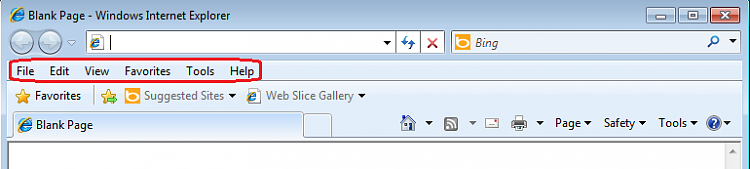New
#1
Cant-stay signed in to Hotmail or Gmail
Hi, I have had a Hotmail and a Gmail account set up for some time now. Recently, my Hotmail was upgraded to the new Outlook. Since then, I cannot stay signed in to my account with either Hotmail or Gmail even though I have the 'stay signed in' box checked. I have to sign on each time I want to access my e-mail What do I do? ( simple speak please as I am a silver-surfer with little computer knowledge)
Thanks


 Quote
Quote