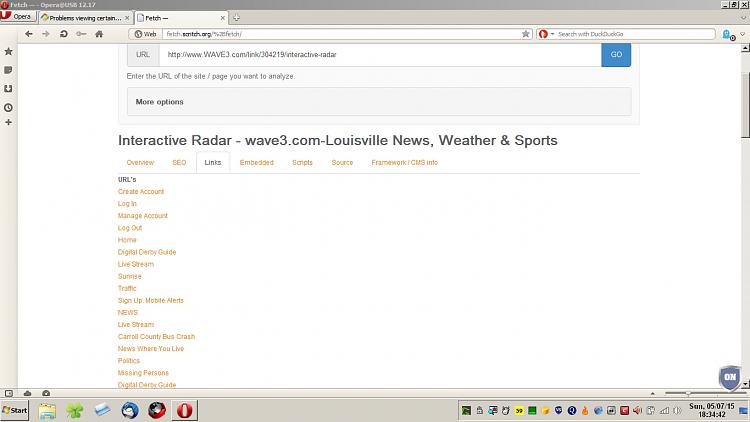New
#11
I'm not sure of IE11's default cache size... but completely resetting IE has not helped. The reset should clear the cache and yet the websites are not formatted correctly right after the reset (if I'm understanding the OP correctly).
I have seen webpages "formatted" just like the one in post #1. We never did cure IE's ills for the computer mentioned in this post of mine: IE9, Flash and YouTube
I've seen this type of "formatting" and video play back issue on other W7 systems while using IE. I've never solved the issue. Deleting the folders mentioned here did not help... so, maybe the root cause is different.


 Quote
Quote