New
#11
Can't Watch Online Video or any Flash pages
-
-
New #12
RE: "Use hardware acceleration when available" - try the opposite setting for whatever your current setting is.
-
New #13
RE: Your internet connection. Do videos play fine on other sites? Is it a wireless connection?
-
-
-
New #16
-
New #17
Well Pagefile looks okay. RE: Firefox browser cache settings. You appear to have disk cache enabled. It should be disabled.
Set these:
browser.cache.disk.enable = false
browser.cache.memory.enable = true
Now if Youtube is using HTML5 player by default that rules out flash player as the culprit but you seemed to see an improvement after clean installing flash player. I wonder if it would be worth trying the same thing again.
I'm almost out of ideas but you can try these:
Get about:addons-memory :: Add-ons for Firefox and add to Firefox.
Once installed type about:addons-memory into Firefox address bar and press Enter. Check the list to see if anything is using a lot of RAM.
Also it might be an idea to look at connections when Firefox or Chrome are running and playing video.
Grab a copy of Essential NetTools™ free and install it. Close all browsers and run the program.
Click the NetStat tab in the left pane. Press [Ctrl+L] for logging options.
Set them like this:
Note where logs are saved.
Leave Essential NetTools running.
Launch Chrome and play a problem video. Exit Chrome. Launch Firefox and play a problem video. Exit Firefox.
Exit Essential NetTools. Find the logs and upload them. Maybe some other background processes/ connections could be the issue.
-
New #18
thanks a lot Callender
I did the first bit:
browser.cache.disk.enable = false
browser.cache.memory.enable = true
Will try the others too.
Really appreciate your help
thanks
-
New #19
OK I did all this and this is what I have.

The logs from Essential NetTools are xls files. I uploaded them here:
Gofile - File sharing platform, anonymous and free
At the time the logs were taken Chrome was playing videos ok, but videos on Firefox were jumpy and unwatchable.
thanks a lot
-
New #20
Thanks. I can't see any obvious issues in your logs. I'm out of ideas really but specifically for Firefox you could try these instructions for a clean install of Firefox that will retains bookmarks and extensions.
a problem with firefox
Ignore the part about "install add on from file" as the extension should install anyway.
Other than that I'd say update your graphics driver or reinstall it but I'm not expert on that. Actually if the problem only affected Firefox this time around you can probably rule out your graphics driver.
On another note -what is your firewall? It seems that you have a lot of stuff being allowed to connect. Do you get notified on new connections with options to block or allow?
Related Discussions

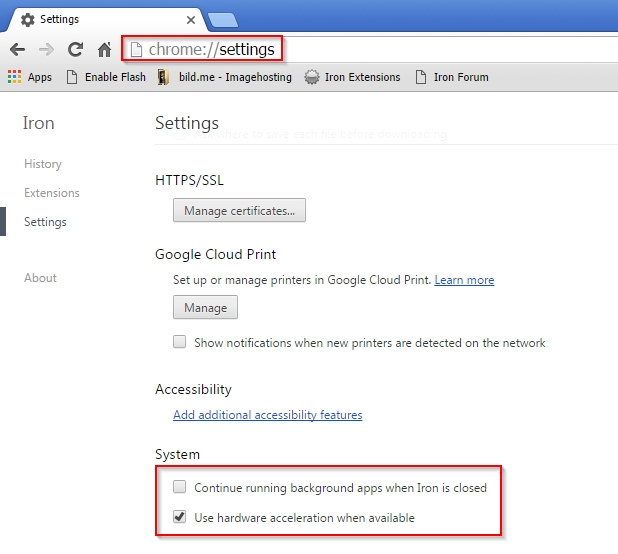


 Quote
Quote




