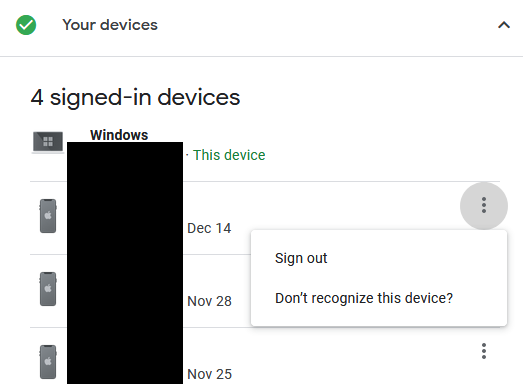New
#1
Sign out in Gmail
Please someone help me with the following: Suppose I was reading my emails (in Gmail) using Chrome, and for some reason (PC or browser crashed etc) I did not (or rather could not) sign out. I then decided to sign in to my email using another browser (e.g. Opera), and I did. And, when finished, I signed out. Questions: Am I signed out in Chrome also? When I sign out, how can I make sure that I am signed out in ALL browsers (irrespective of the browser used) in ALL accounts, and irrespective of whether I am using my desktop PC or my laptop? Thanks.


 Quote
Quote