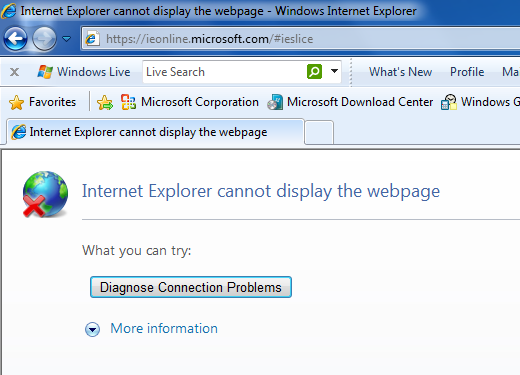New
#1
Problem with loading Internet websites on my PC
My grandmother's HP G72-C55DX laptop loads most websites perfectly fine on Internet Explorer. This is good, since some web sites I visit (about 4 web sites in total that i usually visit) need Internet Explorer and are not yet compatible with some newer browsers, like Firefox or Safari.I have my own personal computer, a DELL Optiplex 9020 desktop PC. However, when I try and load these websites on my own computer, Internet Explorer says "Internet Explorer cannot display the web page". This is weird, considering that we use the SAME EXACT version of Internet Explorer. For example, (this website is compatible but still) when I load up to the Microsoft home page, it gives me that error. However, on my grandmother's laptop, this problem is not an issue.
IMAGE EXAMPLE: (1st image = my grandmother's pc, 2nd image is my PC)
G72-C55DX laptop Optiplex 9020 desktop



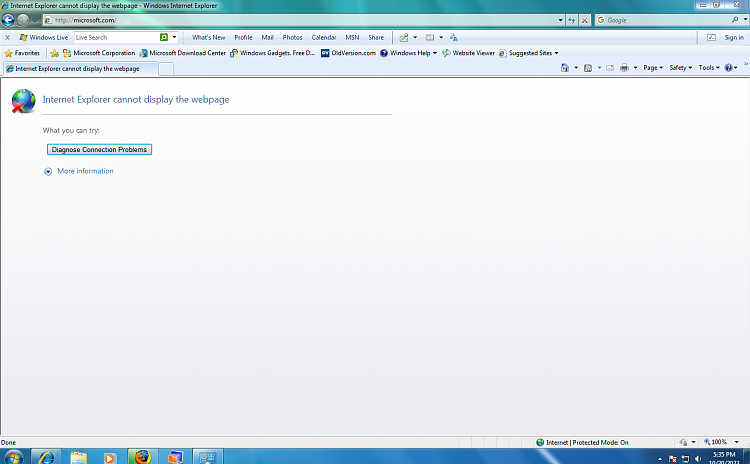

 Quote
Quote
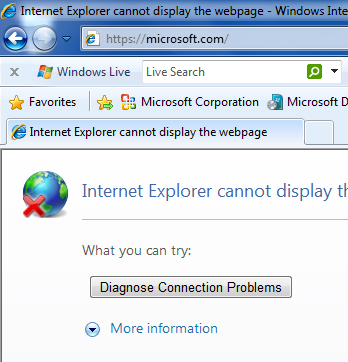


 We have the same exact version of Internet Explorer.
We have the same exact version of Internet Explorer.