New
#1
playing call of duty ghost and looking torch
i get the following dump ever time i open like 4 pages on torch and sometimes it happens when im watching a movie on vlc or even netflix at first i thought it was just a heat thing graphics card or cpu getting to hot configured fans to run at 70% and even have a monitor both never went above 110 degress ferinhieght here is my dump please help on fixing this it just started recently but i have installed anything new or updated any driver in over a few weeks and it started a few days ago


 Quote
Quote

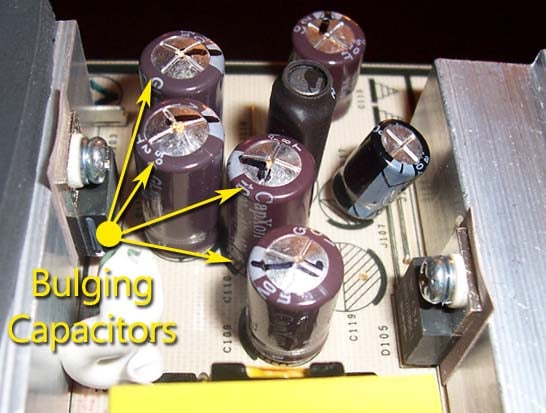

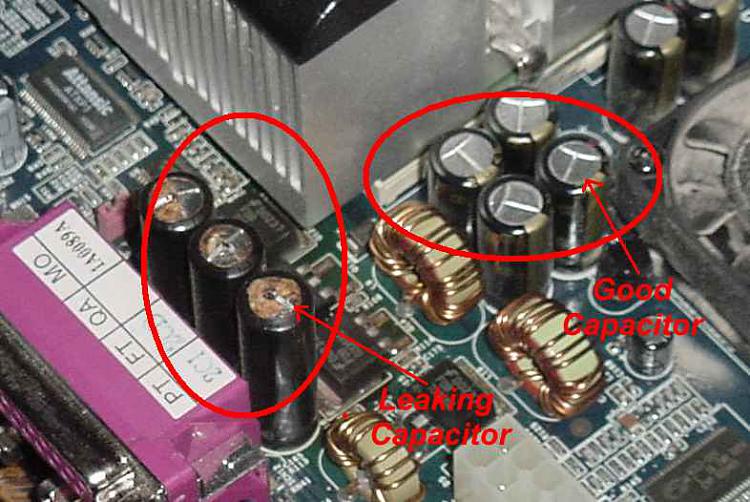
 Pay close attention to part 3 of the tutorial "If you have errors"
Pay close attention to part 3 of the tutorial "If you have errors" Test the RAM with Memtest86+ for at least 7-10 passes. It may take up to 22 passes to find problems. Make sure to run it once after the system has been on for a few hours and is warm, and then also run it again when the system has been off for a few hours and is cold.
Test the RAM with Memtest86+ for at least 7-10 passes. It may take up to 22 passes to find problems. Make sure to run it once after the system has been on for a few hours and is warm, and then also run it again when the system has been off for a few hours and is cold.