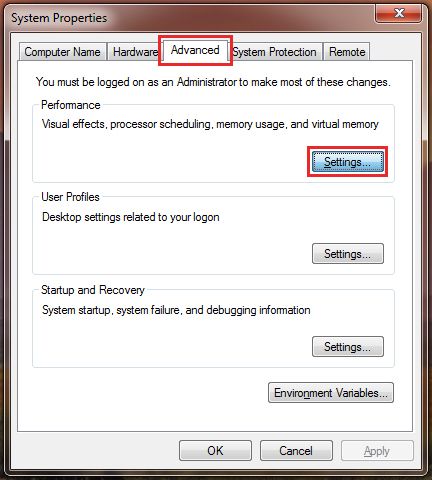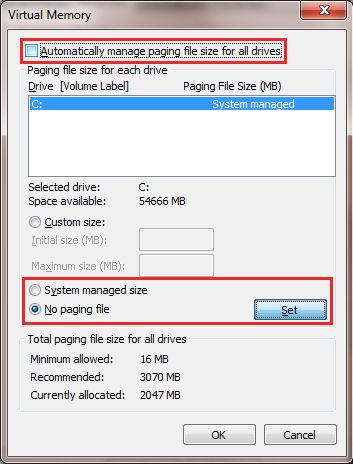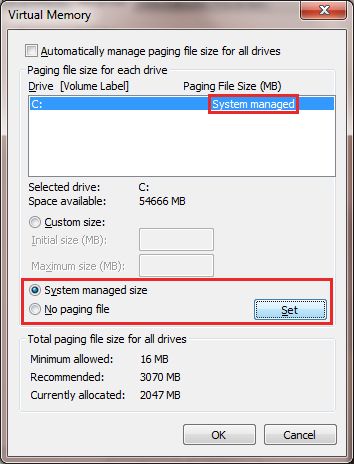New
#1
0xF4 - Applications crashing sporadically
I own a custom-built machine that a friend and I put together because the old pre-built ones my family owned had less-than desirable specs and were bogged down with bloatware. I figured it was high-time for an upgrade, so I built my own machine for a change.
After having it for a couple months, it's having a occasional quirks with regards to recognizing the secondary hard drive, and more troubling: had a couple Blue Screens of Death. One of the more recent ones happened when bringing Adobe Photoshop CS5, Chrome, and Skype after booting up the machine.
System specs are available on my profile. If anyone could take a look at the minidump information and figure out what the issue is, I would greatly appreciate it.


 Quote
Quote Testing the HDD:
Testing the HDD:
 Start Menu> Run >type control.exe system
Start Menu> Run >type control.exe system