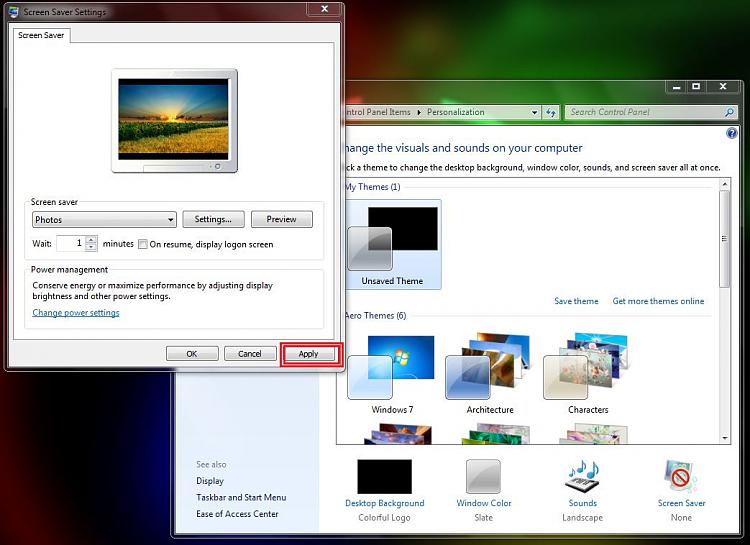New
#1
Unable to customize settings??
I just got setup my new laptop, did all the updates, etc. What I have noticed so far is that I am unable to change certain settings. For example, if I try to select a screensaver, as soon as I select one, it reverts back to "None" instantaneously. The same thing happens when I'm in the taskbar settings. It's as if I have no "rights" to change these options, but I'm the administrator and there are no other profiles on this laptop yet. Can anyone help?


 Quote
Quote