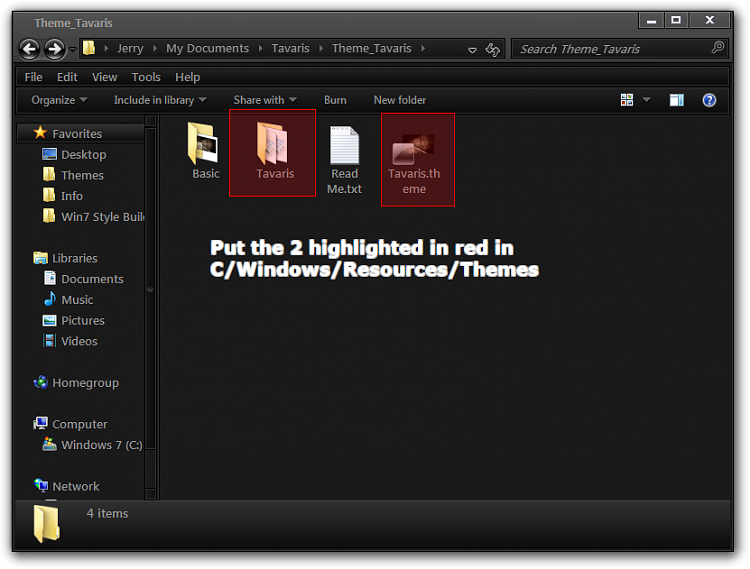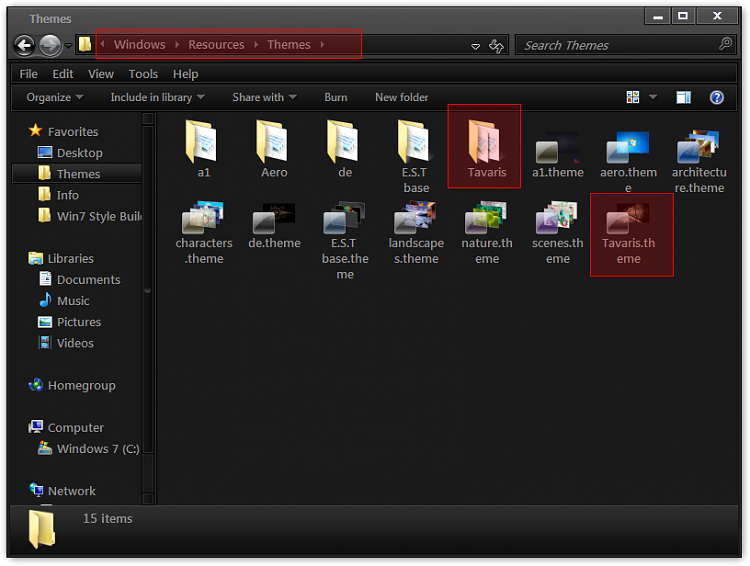New
#11
Welcome to the Seven Forums
1st
You will need to do 1 of these 2 ways of Enabling custom themes for it to work.
Enabling Custom Themes - Windows 7
Or
Theme - How to Apply Custom Themes
Here is the theme charleston2378's deviantART gallery
Jerry



 Quote
Quote