New
#11
Image # for Start Menu "All Programs" background
-
-
New #12
Yes there is a few, there are some shadows and some lines also. You can change most all text colors and fonts except some black text in the property Windows there is one or two more areas also.
This screenshot shows where to change the all programs start menu color.
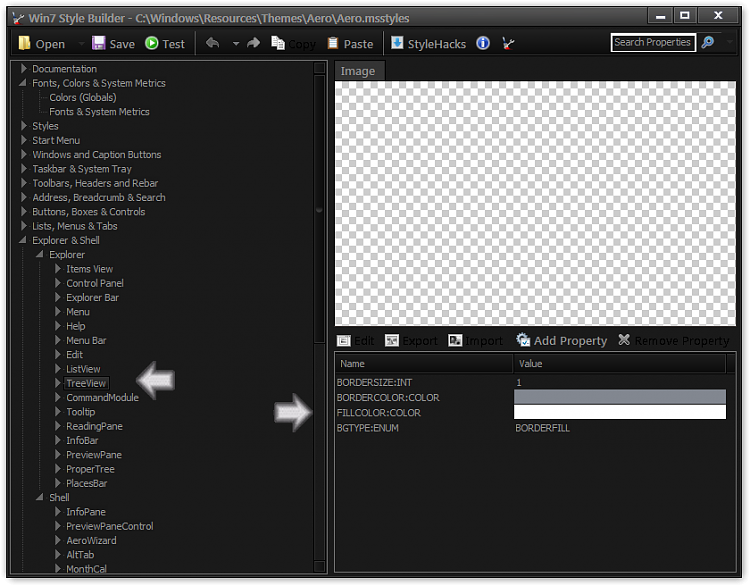
Here shows where to change some window color this one changes like the notepad background.
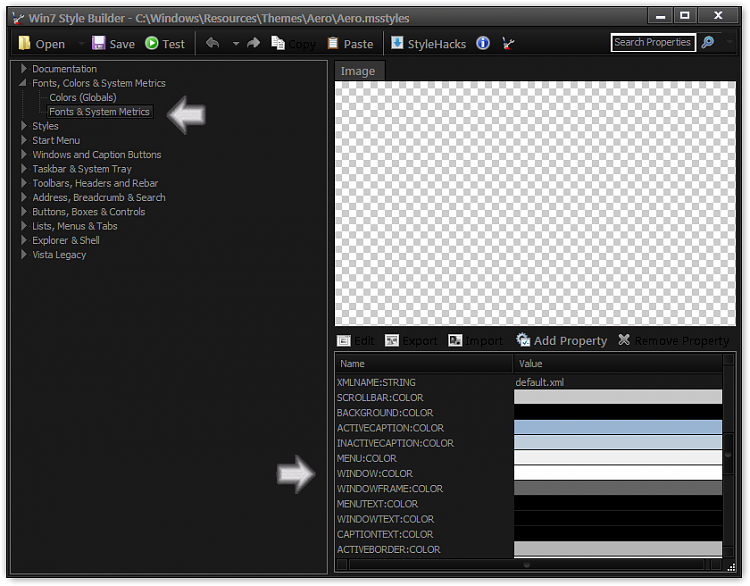
This one shows where to change the Customize Start Menu background color.

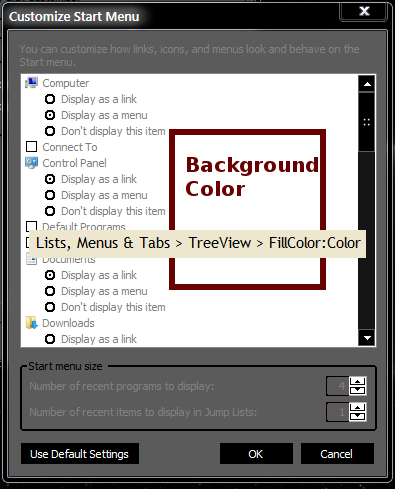
This one shows the location of the right side of the start menu and it shows the image number so no matter what theme you open up that's where that image will be even if the number changes.

If you need more information on this I'll be glad to give it to you if I can.
Jerry
-
New #13
Jerry, here is a image of what changes I would like (5 in all) and the styles files. If you do not want to do this, I fully understand and thanks for everything.
Edit: The reason for the odd numbers is to be able to find them in the UIFile. thanks
-
New #14
I can do that. I took your screenshot and the number them so it will be easier for us understand.
#1 what color would you like?
#2 do you want a different font? That font will change some other fonts to.
#3 what would you like to their.
#4 I can make that bold.
#5 that can be made bold to, the tool tips for the network meter on the taskbar if you have a laptop can not be changed and the same goes for the tooltips in Windows Explorer but them 2 the color can be changed but that changes color in all tooltips.
Jerry
-
New #15
[QUOTE=Bongo;1393678]The colors I was looking for is the hex values I have beside the item. They are converted to decimal below:
1. "All Programs List" text: Red=254, Green=253, Blue=252
2. "All Programs List" background: Red=02, Green=03, Blue=04
3. Around "All Programs Box": Red=01, Green=02, Blue=04
4. Text style is ok.
5. Ok, go ahead and just bold it and I will have deal with what happens. thanks
Roger
-
New #16
-
-
-
New #19
-
Related Discussions


 Quote
Quote