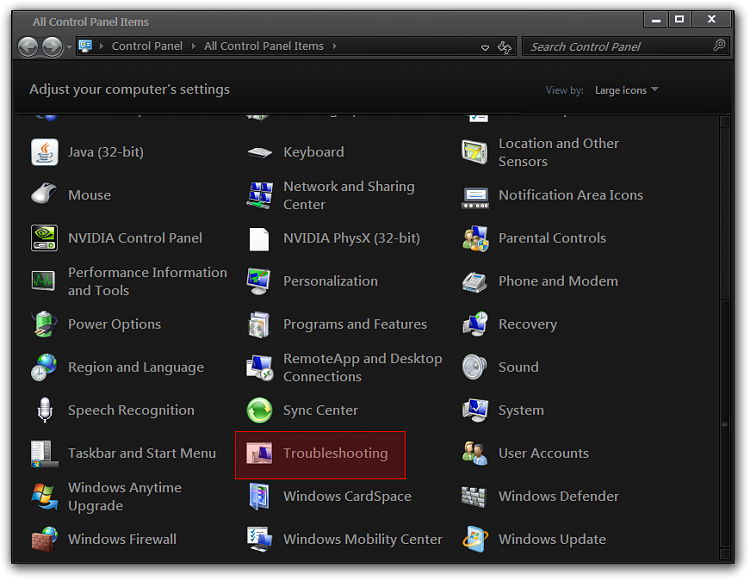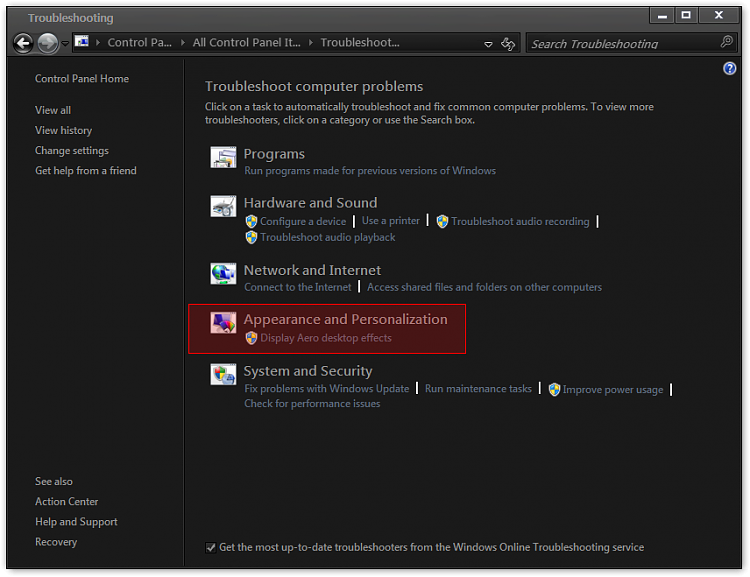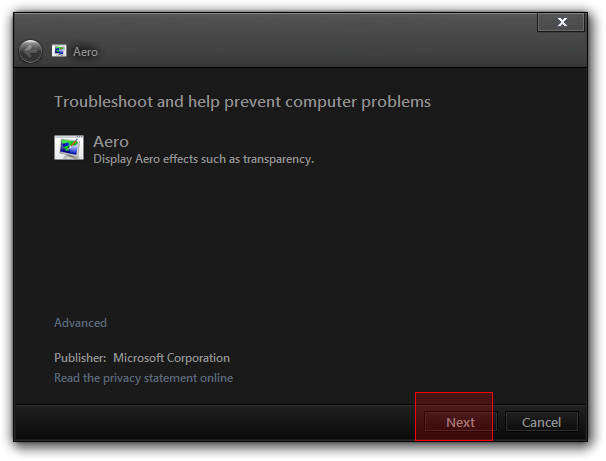New
#1
Changing from Windows Classic mode?
G'day everyone!
I recently moved house and in doing so I needed to have my internet reconnected. Now this is all well and good and the man doing it did a good job with it, there's only one problem...
After the man was done fiddling around with my computer, the Windows Classic mode appeared putting that ugly, old gray bar across the bottom of my screen and around all of the windows I use to change settings, listen to music or whatever...
I went into my display settings and tried to change it but for whatever reason it's not letting me change it back to that nice, smooth Windows 7 style. That and I can't put new themes in. Whatever he did cancelled my ability to switch theme or window style.
How do I change it to make it go back to normal? I know it's a petty issue, but I would just like to see that nice Windows 7 finish on all of my computer windows.
Would seriously appreciate help, thank you. :)


 Quote
Quote