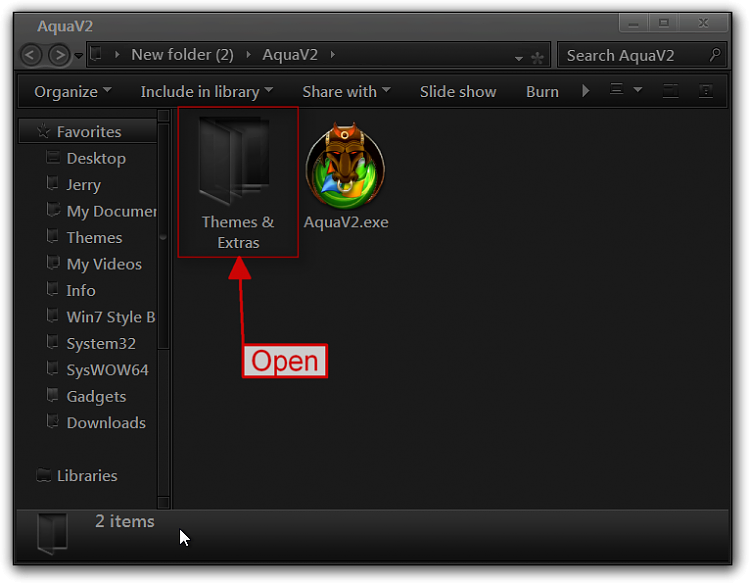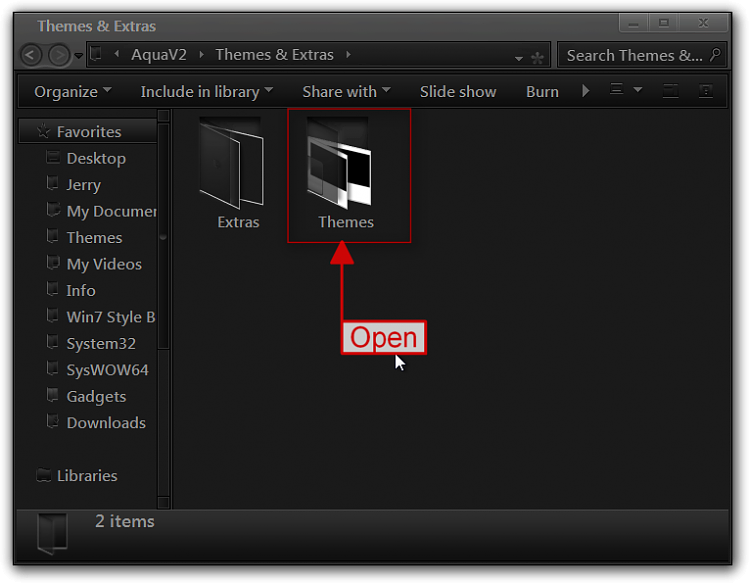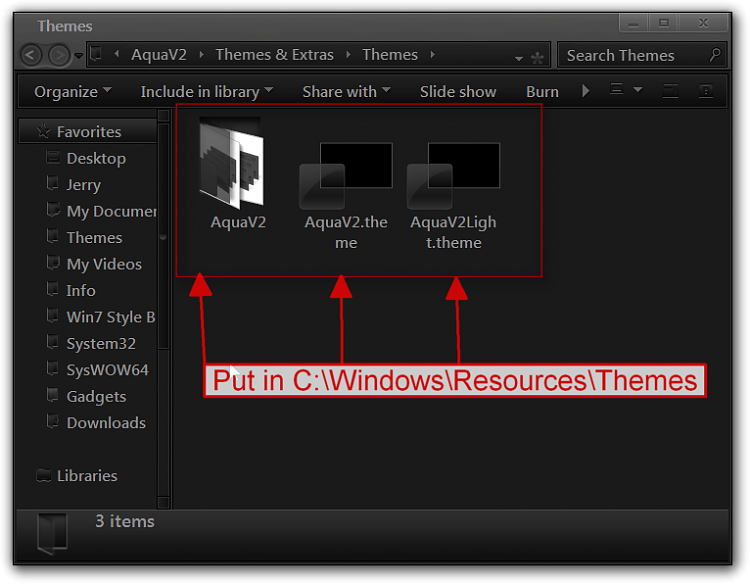New
#11
It OK I am using it right now.
If you do not change system files your icons will be OK, post a link before you install any themes and I will tell you if it's OK.
If you are using the default aero theme I can change that windows explorer background for you, using Windows Style Builder and post it here in a zip folder. All I need is a color ( RBG would be great) and a name to call the custom theme.
If you are using a custom theme you will need to ask the theme maker. It's not cool to change someone else work.
Let me know
Jerry


 Quote
Quote