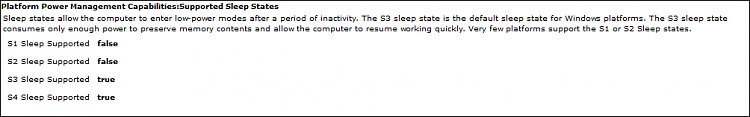New
#11
Mobo BIOS S3 Suspend to RAM
Power Plan options set to "sleep" sleep. Hibernate option seems missing (see photo).
I removed case side panel and watched more closely as computer tried to resume from wake. There is vibration from the main disk drive device. The Graphics card fan switch on, but the CPU fan doesn't. Or rather the CPU fan kind of jolts half a cycle or one cycle only at the point computer powers down again.
I used to use the optimisation feature from Norton antivirus. This problem occurred nearly a month before subscription ended. I think the Norton did disk optimisations.
I also have PowerTools jv16. That does more startup optimisations and registry compaction, if enabled.
If I were to gather a sleep trace, which trace flags would I enable?



 Quote
Quote