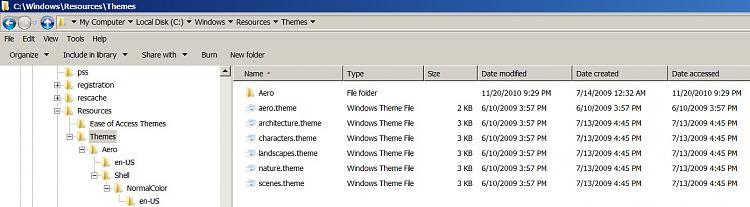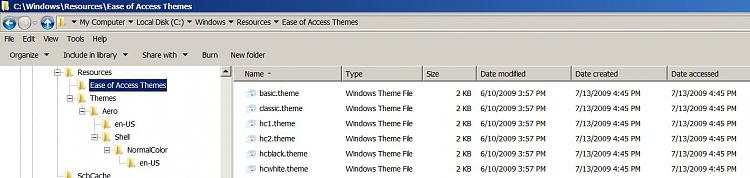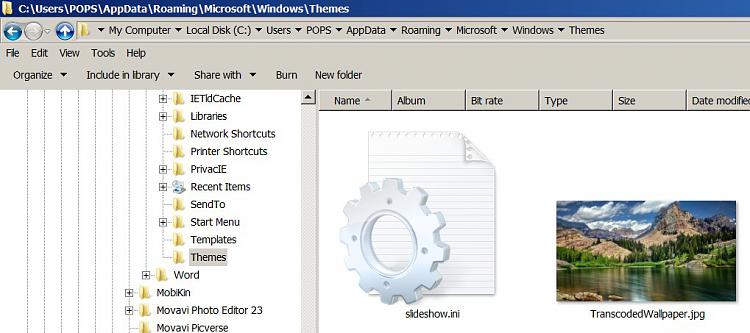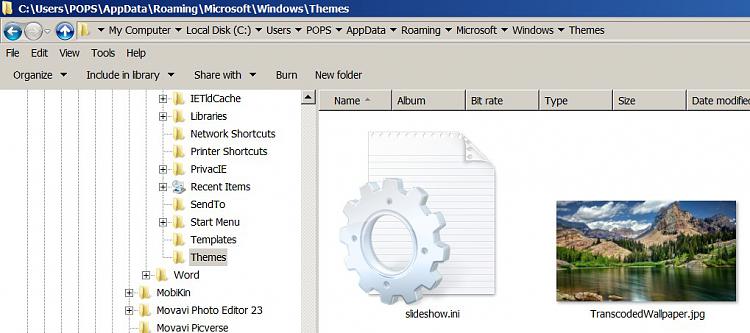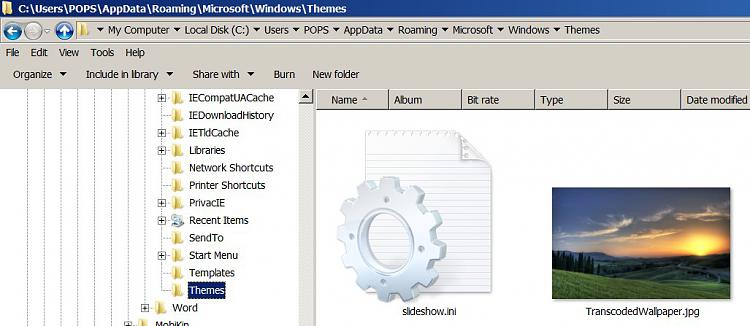New
#11
Hi Roy,
I agree with your assessment: (3rd party program interference to user profiles), just don't know which one. I think my best approach will be to look at all my programs installed or updated since Jan 1, 2021 and start uninstalling them one at a time until the personalize backgrounds starts working again. As for the Classic Shell and IconFx programs, I have had them installed since my original build in 2017 and my background changes worked fine back then so I suspect they are ok, but will not exclude any programs in my fishing expedition just because I "THINK" they are not the problem.
My reason for having a number of programs disabled at startup is that I do not use them very often and it's easy enough to engage them when needed instead of them hogging space when I'm not using them.
Yes, I am aware of the risk that not having any anti-virus software running poses. The last one I had was bitdefender and it created havoc all the time. The interference was so annoying that I uninstalled it and let windows defender handle things. My internet connection is via Ethernet cable and password protected, cable connected modem. However, I will look into your suggestions for scans.
I don't know how much longer you are willing to consider my problem. Especially since we agree that the source is likely to be program interference. So... if you decide to move on to other problems, let me express to you a HUGE THANK YOU!!! You have advised me on suggestions that I was completely unaware of and have helped me to get my OS into a healthy state. Your expertise has made a gigantic difference. And I will miss speaking with you. If, on the other hand, you decide to stick around... well, my gain.
Either way, Thanks, Roy (Torchwood). Stay safe and take care.
-Steve


 Quote
Quote