New
#11
I have a Vaio All in One VCG-LT15E that I just upgraded to Win 7 Pro x64 from Vista x32 using the student website. I also have the Geforce 8400M GT and had issues for a while. None of the NVIDIA website drivers will work ... ended up using the driver and modified .inf from:
v190.62 Windows 7/Vista 64bit | NVIDIA - NVISION
I know it's a 190 series and not the "mobile" 180 series but after many tries....it worked like a charm. Just make sure you copy and replace the modified .inf ..... that's the secret to get around Sony's lack of Windows 7 support for existing models.
Now...I have the same issues with you as far as my Mass Media Controller (Smart Card Reader)....still working on that one.
I'm also not too happy about the drivers I'm using for my VCCG-6 Webcam...wish I could find a better one.
Good Luck!

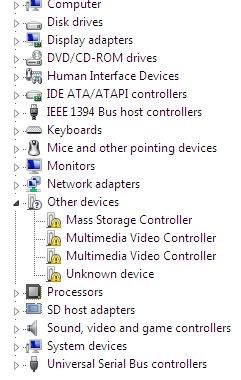

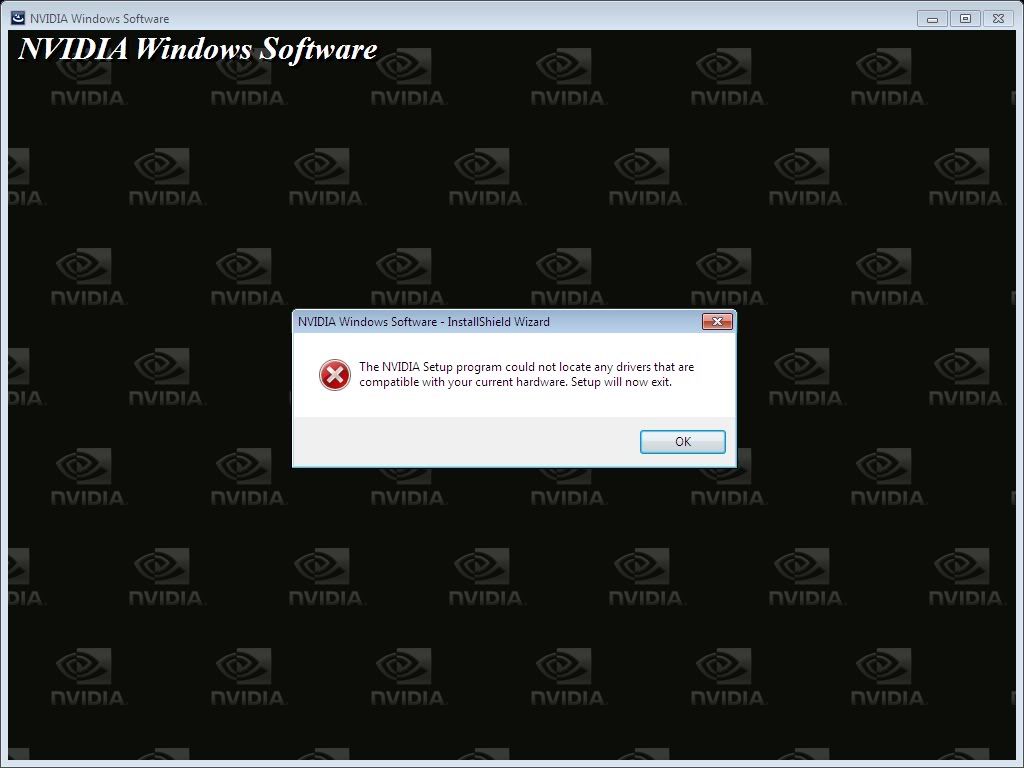

 Quote
Quote