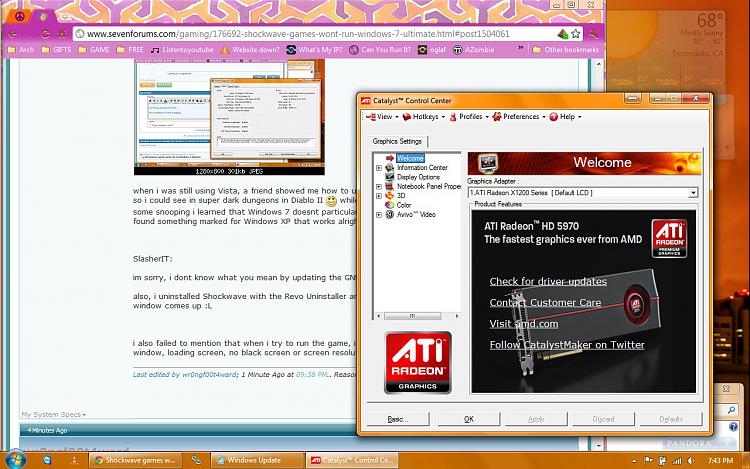New
#1
Shockwave games wont run on Windows 7 Ultimate
hello!
hi, im new! sorry if i do something wrong in this post xD please just let me know and i will remember for next time.
ok, so my issue is with Shockwave games downloaded and played with an Unlimited account. the download goes through fine and the install finishes cleanly (or so im assuming). but when i try to get the game running it crashes and shows this error message:
i am on a laptop that is running Windows 7 Ultimate 32bit. im fairly sure its related to my OS since everything was fine before i upgraded from Vista Home Premium. however, im a basic user and i dont know anything about what goes on behind the screen :3
thanks in advanced for everyones help!
-wr0ngf00t4ward



 Quote
Quote
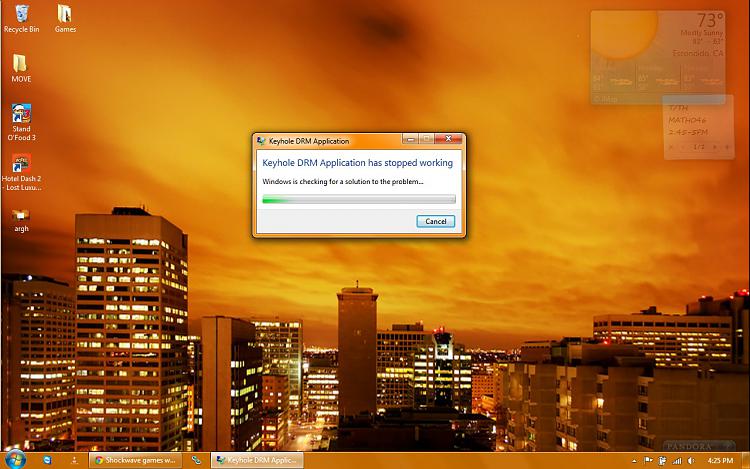



 while playing a few weeks, ago i realized it was gone. after some snooping i learned that Windows 7 doesnt particularly like my Video Card. so i did some forum diving and found something marked for Windows XP that works alright for me. this is the Catalyst Controller i have now:
while playing a few weeks, ago i realized it was gone. after some snooping i learned that Windows 7 doesnt particularly like my Video Card. so i did some forum diving and found something marked for Windows XP that works alright for me. this is the Catalyst Controller i have now: