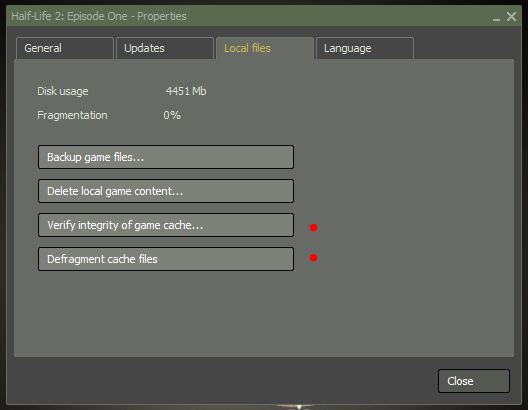New
#11
Ok guys.. i'm starting to get at a loss again... I have just completed a full format and clean reinstall of Ultimate, downloaded steam again.. and also even downloaded all the steam games again.. cs, tf2, l4d...
NOW i go into a game and still it wants to go to a black screen likes its going into the game and freezes the whole computer.
HAS ANY1 else had this issue with steam and windows 7? because i'm starting to really get sick of it.. and to spend $250+ on OEM and still have issues.. is just a windows joke..
Has anyone had this issue and fixed it??
I have also tested it with crossfire turned off.. and still same issue...
PLEASE NEED HELP.
(System specs below) (Software I have Kaspersky as antivirus and MSN thats all.) ATI 9.11 drivers. all drivers are upto date.


 Quote
Quote