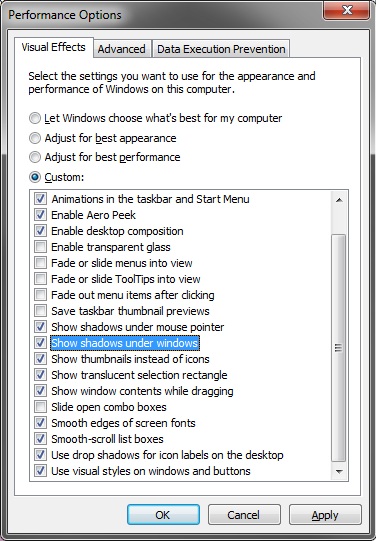New
#1
Taskbar - unwanted shadow
The taskbar has a shadow which, as I have it at the top, obscures maximised window controls. On a 32bit installation it cured itself which I put down to an auto update, but nothing will shift it on my 64 bit one.
If I change the position and move it back, sometimes the shadow goes but
it always seems to come back.


 Quote
Quote