New
#11
If burning was the issue, wouldn't the correct file structure show when I open the .iso in UltraISO?
If burning was the issue, wouldn't the correct file structure show when I open the .iso in UltraISO?
I may have figured it out. All the links online are now pointing to the SP1 version. I scrolled down to the bottom of my TechNet listing for all Windows 7 related downloads, and second to the bottom is an older AIK for pre-SP1 Windows 7. The file sizes are quite different. I'll download that one tonight and see if it makes a difference.
you don't need to download the whole waik if you follow these instructions.
you should end up with this:
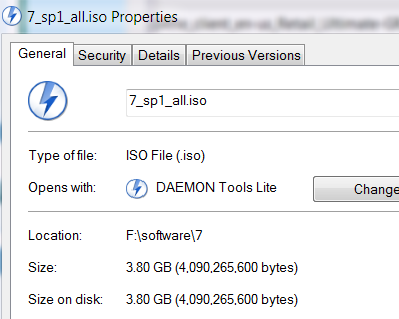
Download from MicroSoft Windows AIK For Win7 (Automated Installation Kit ), and install it on your PC.
Download from Supplement AIK For Win7 SP1, and copy/replace content to "C:\Program Files\Windows AIK\Tools\PETools
7-Zip and WinRAR can open ISO files
Last edited by lasseska; 18 Feb 2011 at 19:53.
@alphanumeric - Did you download the latest one from Download details: The Windows® Automated Installation Kit (AIK) for Windows® 7 SP1
Decon, have you tried downloading it again?
I can not at this time, but can later.
Lasseska has the right info, unless there are new downloads that do not require the supplement.
Last edited by Tepid; 18 Feb 2011 at 17:32.
Well, I think I got it to work, but it doesn't seem to fit on a 4 GB USB drive anymore. The USB / DVD Tool keeps telling me the drive is too small.
The installer is 58M larger for
SP1 = 2,444MB
Original = 2,386MB
I won't be able to download it till later. But SP1 is going to be larger by some measure. Maybe it is just enough to be over the threshold or something is not getting cleaned up properly or at all during the Slipstream.
From what I have read, slipstreaming SP1 to Win7 without using something like RT 7 Lite is a pain in the arse. Have to re-read up on this now. I skipped all the beta's.
The pain in the arse I was thinking of was "reverse integrate" .... so, never mind.
hmm - ted, i've got one 4 gig drive, but it will only format to 3.74 gig (4,023,250,944 bytes) - and my integrated sp1 iso is 3.80 gigs.
i'm either going to have to shave something off , or stick it on an 8 gig drive, along with 7pe and some other useful software.
hmm, now what is safe to shave off? 60 megs or so...let's have a look...what isn't vital?
...or maybe rip a few things out of install.wim, such as the sample video (25 megs) and wallpapers, if only i could find the wallpapers in the wim, that is...