New
#21
Resource image number for light blue selection bar
-
-
New #22
Jerry, can you give me the resource for the selection bars and the backgrounds I have shown in this image? Thanks....
-
-
New #24
Here you go try this. I numbered your screenshot.
#1 is not a image it's a fillcolor with WSB sorry can't help on this.
#2 602 is hot/hoover, 601 is selected, 604 is selected not focus, 603 is hot selected.
#3 630 is hot/hoover, 632 is hot selected, 629 is selected this shows up in the start menu search menu doing a search (630 & 632 show up in all explorer windows My Doc, My music. etc.) there is # 631 for selected not focus to if you need it.
#4 811 & 815
#5 796, 795, 797, 798 it uses a different image if you have a jump list with arrow or not (Screenshot)
the arrow is 775 or 776
Jerry
-
New #25
Jerry, (Didn't want to fill the server up with the previous bitmaps) this will keep me busy for a little while. I installed Restorator and found out that it will allow me to paste the images so I am on my way. Somewhere along the line I will have to get into the Styleshell.dll UI. Thanks for your help.
-
-
New #27
HELP! I ran into a problem with images and transparency. When I copy out the image from Restorator, edit it (maintaining the transparency) and paste it back, the transparency is gone. I have used Gimp2 and IcoFX for the editors.
-
New #28
I do not know to use Restorator so I cannot help sorry. I use Gimp2 to edit images did you adjust the Opacity in Layers, Channels, Paths (screenshot)
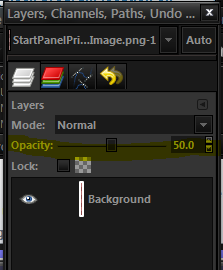
& did you export it when trying to save it (screenshot)?
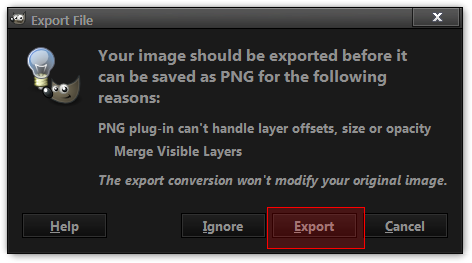
The images for 2,3,5 in that screenshot back a few posts can be transparent but #4 cannot if that helps any.
Jerry
-
New #29
I am giving it some uninterrupted attention right now. For some reason, I am able to get Resorcer (Anolis) to work on a different install of the OS, it make be something I have loaded on my normal one. I think MS is still a little unstable. I will let you know if I get some solid info.
-
New #30
I was exporting images from .msstyles and Gimp2 was not recognizing the opacity of the image; if I adjusted opacity using Gimp2, it would change the color depth. I am now using IcoFx because it recognizes opacity. I then open the new image in MS Photo editor and copy it into Restorator. So far so good, but still having some problems understanding MS's concept of how they handle graphics.
Related Discussions


 Quote
Quote