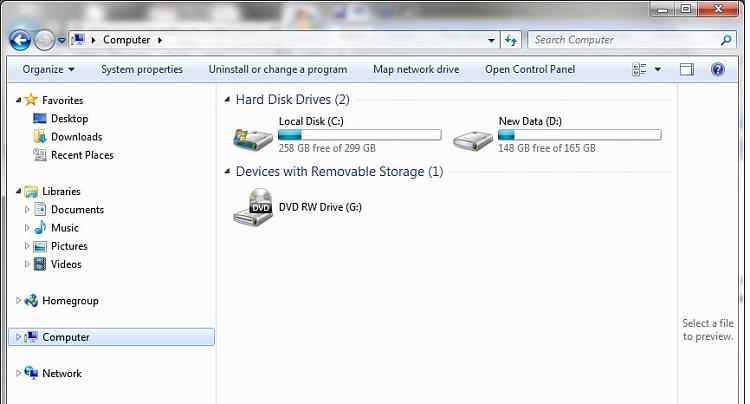New
#1
Windows 7 installed and D Drive now full
Hi, I have recently had to install Windows 7 to replace 'troublesome' Vista. All seems to have gone okay.. however, my D drive seems to have become the default for adding files and programs to.. and the 14.9Gb as I speak is full... the temporary internet files gulps up the 24mb that is free... I have tried to remove some program files but I get a message saying I don't have permission. How can I remove - or cleanup this D drive and also make the C drive the default for storage.


 Quote
Quote