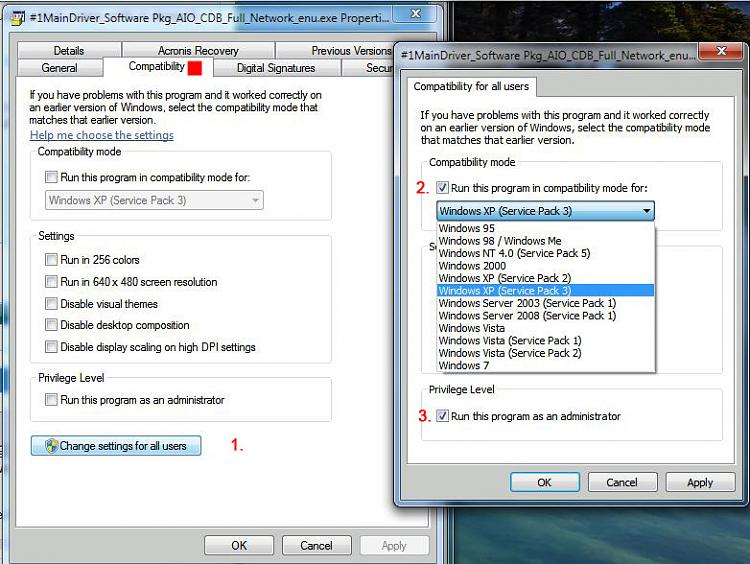New
#1
Child Proof Windows 7
I would like to know if there is any way to dissable the browse (windows explorer) from starting.
Things I have done to mostly child proof my 4 year olds computer.
Changed the security settings of the destop so he can't delete /copy icons.
Completely stripped taskbar.
Moved all Public Desktop items to admin account.
But there's still two problems.
1) some games need admin privledges 'a disney game' WHY
is there a way to always run as admin in windows 7 without prompting for password?
2) some how he gets windows explorer (browse) open I don't know how there is no shortcut anywhere but there seems to be a plethora of ways to open it.
Tried making a child group in policy settings and changing group policy settings. That ended in a clean install LOL.
Edit: also tried to deny his account write access to the entire drive- epic fail



 Quote
Quote