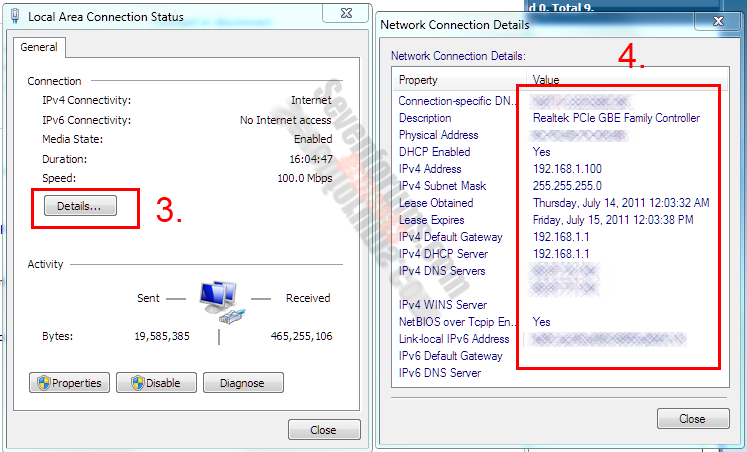New
#1
laptop not responding
i really don't know what to classify this under, so i put it here. i'm having trouble with my toshiba satellite L455. windows 7. it's been working fine until last night. when i check the connectivity it says that i have internet but when i open my browsers i can't go anywhere. we have internet connection and it works. i'm sure of this because every computer in the house can surf the net except for mine. i tried troubleshooting on internet explrer and it said that it couldn't find the problem. when i tried troubleshooting the connection on it's own, it's said that there's something wrong with the server. again, this isn't true because all the computers work. and for some reason the best buy software installer stopped working. whenever i turn my laptop on, that thing pops up. but for the first time, it just says "Best Buy Software Installer has stopped working." i tried scanning it so many times and there are no viruses. i just uninstalled avira a few times because it wouldn't work. maybe that's what caused the problem. i'm not sure. but even if that's the case, i still don't know how to fix this. help me please.


 Quote
Quote