New
#1
How do I move the Libraries folder location in File Explorer?
The default build on my work machine is really annoying me.
They moved around default locations of several system-type folders.
Specifically, the Libraries folder in File Explorer is not on it's own root. it is instead, under the "Desktop" folder. I want to return the Libraries folder to its own "root" location on the left nav.
Below is an ASCII representation of my current file explorer:
* Favorites
- * Desktop
- * Downloads
- * Recent Places
* Desktop
- * Libraries
- * Computer
- * Network
- * Control Panel
- * Recycle
~~~~~~~~~~~~~~~~~~~~~
I want it to be:
* Favorites
- * Desktop
- * Downloads
- * Recent Places
* Libraries
- * Documents
- * Music
- * Pictures
- * Videos
* Desktop
- * Computer
- * Network
- * Control Panel
- * Recycle
Any idea how to fix it?
PS - they had also added the User Folder to the desktop in the above tree but your site had a tutorial on how do kill that off the list (so thanks for that)
EDIT: The solution was:
Last edited by CodeCowboy; 07 Sep 2011 at 09:02. Reason: Added the solution


 Quote
Quote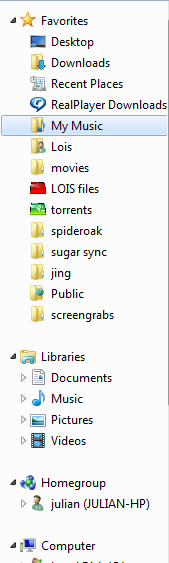
 )
)