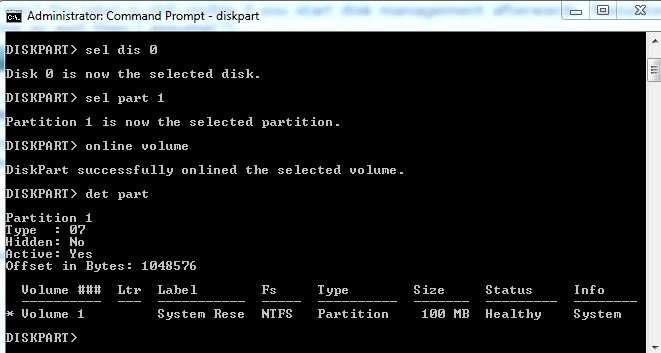New
#21
bcd/bcdedit problems and others after Acronis DD11
-
-
-
New #23
Without reboot the output was the same as the assigned and it keeps "system reserved" label in disk management. After reboot, hidden partition label is blank and diskpart output shown above
Not shown as offline after i remove drive letter, until i reboot
-
-
New #25
So if you deassign the drive letter in win7 the label is still visible if you start disk management afterwards. filesystem is also ntfs I assume(?). bcdedit runs fine as well then I assume(?)
-
New #26
What did Startup Repair report each time it was run? Or did you give up after it reported nothing to repair?
All of these repairs are automated in Win7 Startup Repair. Does it find an installation to repair when booting into WinRE?
I think if that failed I'd run a Repair Install or Clean Reinstall with all other drives unplugged. Running bcd edit commands can compound the problems and never get anywhere - it's best to rely on automation since it tests many dependent variables before proceeding.
-
New #27
-
New #28
Yes Startup Repair does find my Windows 7 installation
The only error it found was from SFC. I ran sfc /scannow and only saw this error, twice:
CSI 000002dc [SR] Cannot verify component files for Microsoft-Windows-IE-JScriptDebugUI, Version = 9.4.8112.16446, pA = PROCESSOR_ARCHITECTURE_INTEL (0), Culture neutral, VersionScope = 1 nonSxS, PublicKeyToken = {l:8 b:31bf3856ad364e35}, Type neutral, TypeName neutral, PublicKey neutral, manifest is damaged (FALSE)
-
New #29
No drive letter anymore. It is NTFS and label visible... all fine. Even bcdedit works. So also msconfig.
Correct?
Does it still work after reboot?
-
New #30
Then run it three times with reboots in between each to see if it resolves the problem. It should see the problem and repair or rewrite the System boot files. If it doesn't then a Repair Install or Reinstall will, but I would wipe the HD with Diskpart Clean Command before reinstalling as there is always the looming possibility you have corruption from prior boot code interfering.
Related Discussions

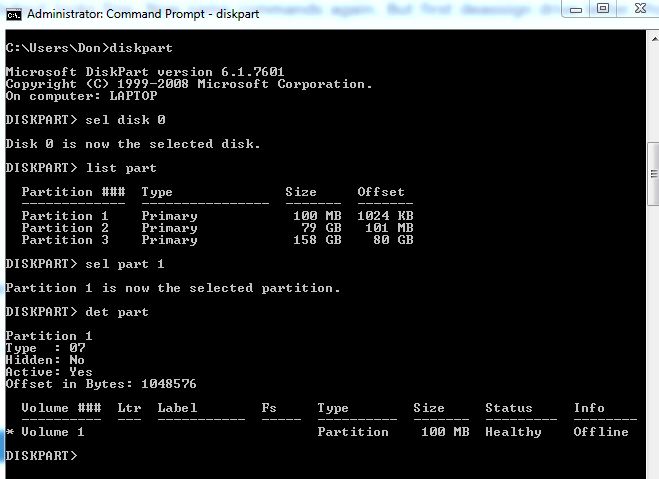

 Quote
Quote