New
#41
Hey guys! Problem solved! After we discovered the index was screwed up, I simply deleted the wrong entry from indexing options and added Local Disk C:/ Then I rebuilt the index and now search within the libraries is working! (as well as normal, direct search (e.g. in computer view mode))
But I still want to move my user account to another partition. Should I do what I did using a different drive letter (e.g. different from A or B) or should I use the method Kari suggested? In case I run with some trouble, should I keep posting here or should I do it in another thread?
Thanks to all of you, specially yo Kari. Without his help this issue wouldn't have been solved.

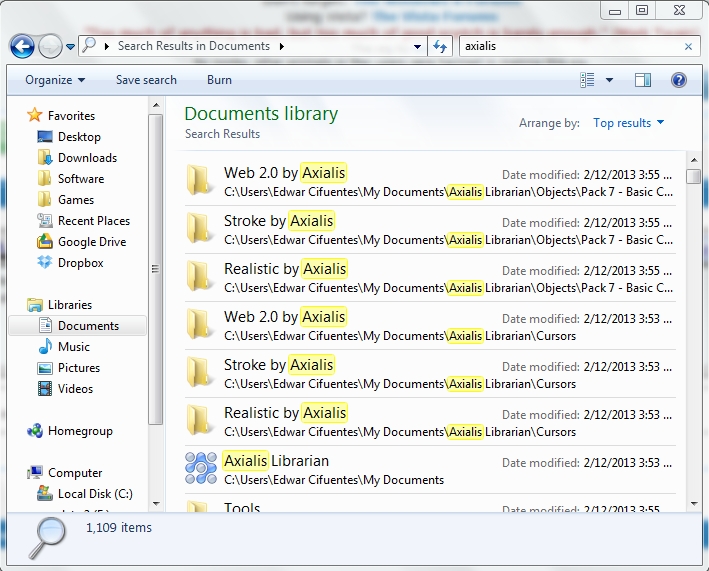

 Quote
Quote