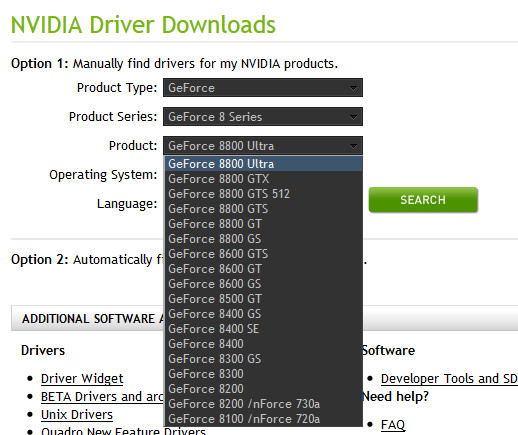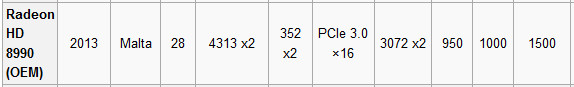New
#51
Random shutdowns. No warning. No BSOD. Passes all tests.
-
-
New #52
I can't fathom why you would Clean a HD that had important data. First of all, important data should always be backed up against a HD failure. Anyone who would use the Clean command has to know that it wipes everything off the disk.
I would run the scan again because PW is showing 0 space used on 290gb of a 1tb HD and no other real content to recover. You may have lost your data. This was done deliberately disregarding the exact steps you were given, while you had us here to help you avoid making any such mistakes. It just boggles my mind how anyone could do such a thing.
-
New #53
Well I know the clean command doesnt delet the data simply removes the partition. When I did that to my bootable usb it simply removed the boot record for it but kept all the data and it still functioned as a usb. I thought the same would happen with my hdd.
I know the clean /all command will wipe the drive.
I know I didnt follow your exact instructions and got myself into this mess, but I still feel like my data is recoverable so ill keep on working at it :)
I still plan on trying test disk; some googling "accidental cleaning of hdd" has said that might work.
Also I will get you the screenie so you have a better look
Maybe add to your amazing repretoir of knowledge in case someone else makes the same mistake in the future
-
New #54
-
New #55
Lol ... dont be pessimistic :) The other GPU will work, provided the appropriate driver (314.22 WHQL for nvidia) is installed.
Even if that one is not working, you need to search the reason in the PCIe slots, not to the drivers.
So theoretically clean command does not wipe everything up, but actually it does :)InformationThe data on the HDD is not written over using the clean command like it does with the clean all command below. With the clean command, the data on the HDD is only marked as being deleted instead and is only written over when new data is written/saved to the same location on the HDD next.Last edited by Arc; 27 Oct 2013 at 12:42.
-
New #56
Both Clean and Clean All remove all of the data, however after using Clean it is still recoverable using Undelete. The best undelete we've seen here is Partition Wizard Partition Recovery Wizard - Video Help.
There must have been something else done to the HDD if PW RW is not showing the data to recover. Is there some reason you can't post back the screenshot now? Why do I need to ask five times?
-
New #57
Clean all: removes all data. Actually by overwrting it by zero's or random stuff
Clean: overrides only first MB from drive. on first sector is MBR (so holds partition table)... that's overwritten.
Between first sector and end of first MB can be the start of a partition. But if partitions were made in win7... they will start at MB boundary.
-
-
New #59
Data is only overriden if I writr to the drive again. I have been careful not to. I know pw recovery wizard searches wothouth writting and thats all ive done so far.
And my secondary GPU is another 6950 which would use the ati drivers I recently reinstalled. The geforce card is the first gph I ever had, its about 10 years old and I only use it for testing purposes now.
Im sorry im taking so long to get you the screenshot. Like I said I only have about 1-2 hours on my computer a day due to school and work. Today when I get home from school I will post the screenie :) pinky promise.
Thats what im hoping, that it was just the partition sectoee and no data was actually lost.
I am not sure of the exact model number, I know it is 8xxx series and a pretty old card, and I still have the original driver cd for it.
-
New #60
Not the original driver CD, but the NVIDIA DRIVERS 314.22WHQL.
Driver is available, but as you are saying that the device is very old .... usually the life span of a GPU is not much more than more or less 3 years and after that it is expected to fail upto some extent.

Related Discussions


 Quote
Quote Was searching for the driver for that said device as I was unaware of it. What I have figured out that there is no such device?
Was searching for the driver for that said device as I was unaware of it. What I have figured out that there is no such device?