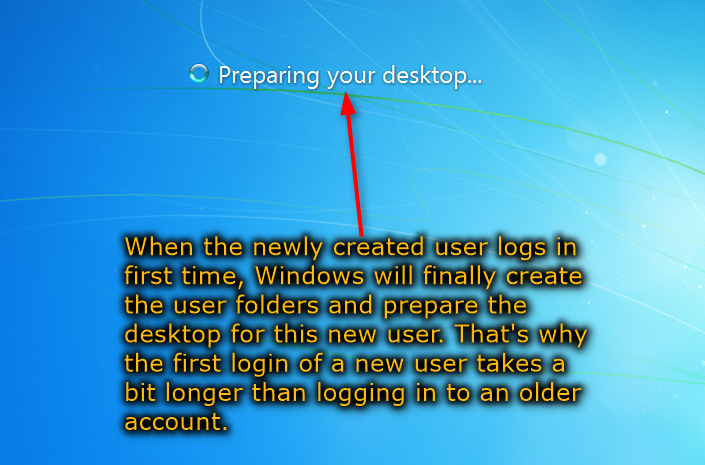New
#11
Awesome. Thanks so much! Now, I have left the name of the old one the same, and created one named cjacks, once I get this all sorted out I will just transfer admin privileges. However, now I'm up against another wall. I restarted my computer after I created "cjacks", and it won't let me log into it when the computer first starts up. Also, when I'm in "Cody" (the administrator at this point), I can go into the OS(C:) file, but the only things that show up under "users" are Cody and public. Any ideas on why it didn't set up a new folder? Or is it invisible because I'm not on that account? The primary issue is that it won't let me log in to cjacks. Thanks for your help so far!


 Quote
Quote