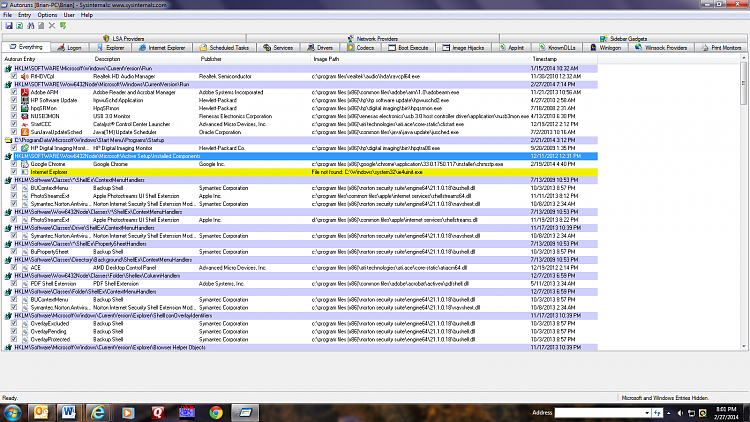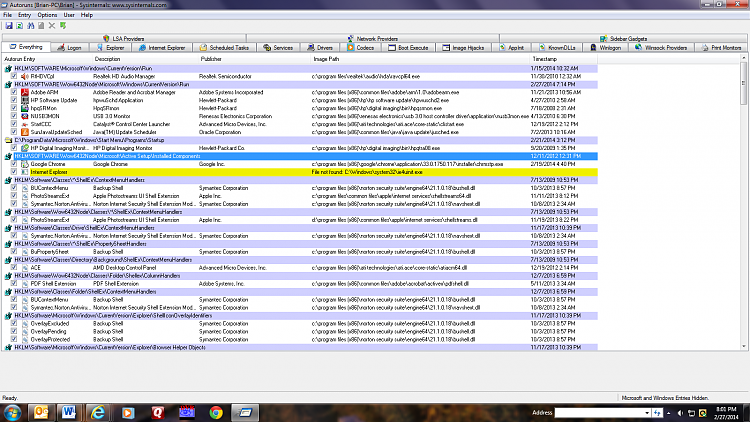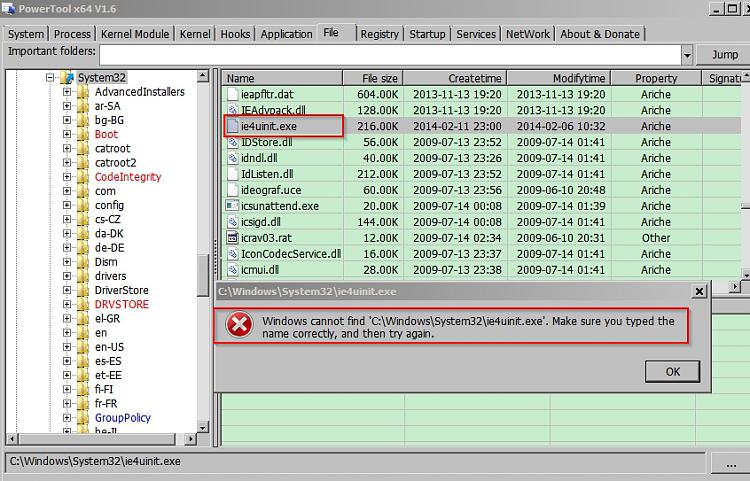New
#1
ie4uinit.exe missing after using Autorun, I have IE11, not 10
When I ran Autoruns it shows that ie4uinit.exe is missing from C:\Windows\System32\. It is under the section of HKLM\SOFTWARE\Wow6432Node\Microsoft\Active Setup\Installed Components. How can I fix this problem when all I see in forum is about IE10, I have IE11. My system break down is in my System Spec Folder.
Thanks for ANY help!!!


 Quote
Quote