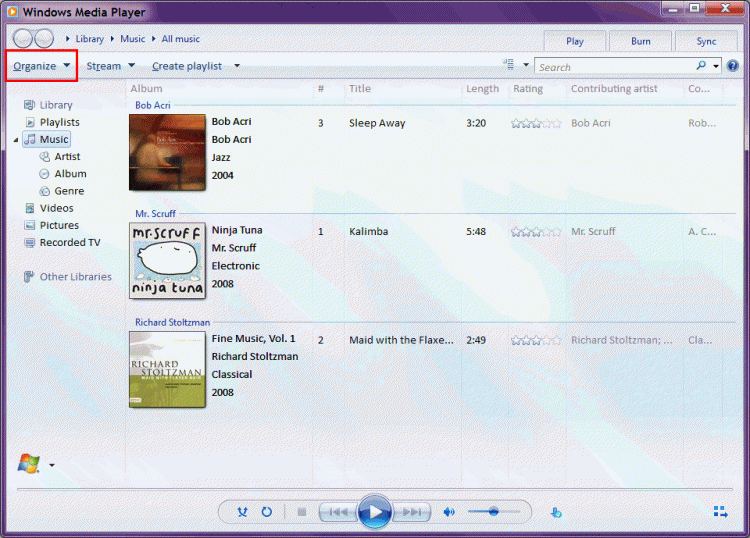New
#21
I just uninstalled Advanced Systemcare. I also checked system restore, the earliest restore point I could go back to is April the 15th, but the problem occured before that so I guess is not an option any more.Ok, thanks - that's different... I thought the rebuild didn't work. The index was successfully rebuilt, but it did not change the issue.
AdwCleaner picked up and cleaned up some malware.
TFC cleaned out the temp files just in case something was lurking.
System protection Restore Points, not run.
Issue still exists.
I'm not sure if you uninstalled Advanced Care as I recommended - please advise.
The naming MS chose for some options throws a lot of people off. System Protection Restore Points only affect system stuff (registry and files). User data is not affected if you choose to do a Restore Point.
It is the fastest and safest way to resole issues. The only caveats are that if you installed something between then (RP chosen) and now, Windows doesn't know it was installed and you have to reinstall that app. Windows updates also need to be reinstalled (only the ones between then and now). The pgm files are still on the disk, windows just doesn't' know it.
Say that you know the problem started on April 5th and you have Restore Points from March 15th, March 28th, April 5th, and April 14th.
You should determine what pgms were installed between the set of possible RP dates (March 15, 28, and April 5th) and now by looking in control Panel Preograms and Features, sorted by install date. Make a note of any install between the RP you're going to try and when you actually try it. There shouldn't be too many, people normally don't do a whole bunch of installs at one time, more of an as needed basis. You can ignore any installs I asked you to do as part of this exercise.
As an example, on March 29th, Dinosours (a game) was installed and on April 6th you installed Muxik (a media player)
You could try the April 5th RP, if that solves the issue, great! In this case, only Muxik would have to be reinstalled.
If that RP doesn't solve the issue, go back one to March 28th, if that solves the issue, great! In this case, both Muxik and Dinosours would have to be reinstalled.
You would have to run Windows Update to pick up what is needed.
Your choice, but.... the other route is longer and might eventually end up back at system Protection Restore points. Keep in mind, this is NOT the same as restoring from backup, it's built in system protection that makes recovery much easier.
If you want to continue without running RP (it's your machine), the next step is another scanner
Follwo the instructions to run the ESET online scanner on this page:
Help: Free ESET Antivirus Online Scanner
ESET FAQ page: FAQ: Free ESET Antivirus Online Scanner
Please attach the ESET log to a new post
C:\Program Files\EsetOnlineScanner\log.txt
ESET online scanner takes a long time, it's very thorough.
After I see the ESET logs, there might be more scanners. There will be a system utility to check the system files and then either the issue is resolved or your back to trying a restore point.
Bill
.
I'm running the ESET scan and will upload the logs when I'm done.


 Quote
Quote