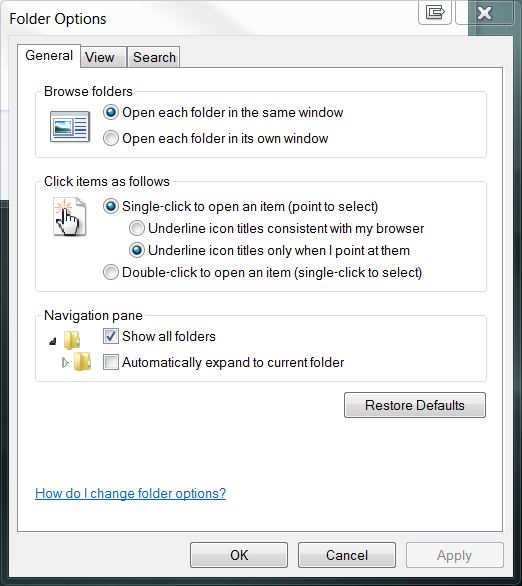New
#1
Strange quadruple click required to open
Hi I recently installed Windows 7 Ultimate. I love the OS but I have a couple of annoyances. The first is that I have to double click desktop shortcuts twice in order to open the application. The first double click does nothing at all and the second double click opens the application normally. This happens with all my shortcuts every time. Wierd I know, but if anyone can tell me what's going on I'm willing to listen.
My second problem is that opening an application starts the application in the background. As an example, double clicking an AVI file in the Videos folder causes Windows Media Player to open behind this window. In Vista, the opened application would always grab the focus. There must be a setting somewhere for this. Any help appreciated.
Thanks,
Peter.


 Quote
Quote