New
#21
Please post a screenshot of Disk Management - Post a Screen Capture Image
Unless the GPU is correctly and firmly seated and secured, it could be the problem.
I'd at least get a SMART reading from your HD by installing CrystalDiskInfo - Software - Crystal Dew World. It would be better to get Seatools to run a Long Scan to know with absolute certainty if it's the problem.
Did you complete all of the Troubleshooting Steps for Windows 7.


 Quote
Quote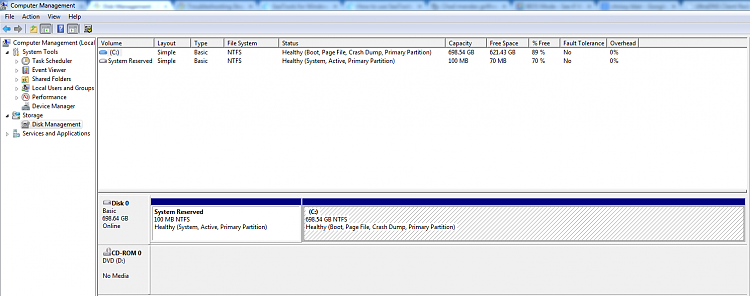

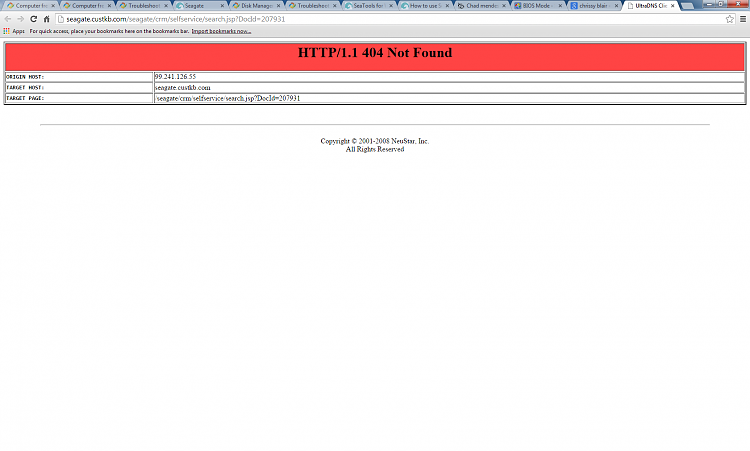





 but I thought maybe you had managed it!! LOL!
but I thought maybe you had managed it!! LOL!