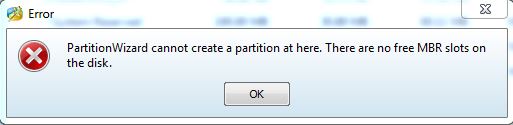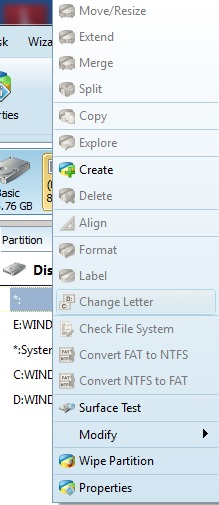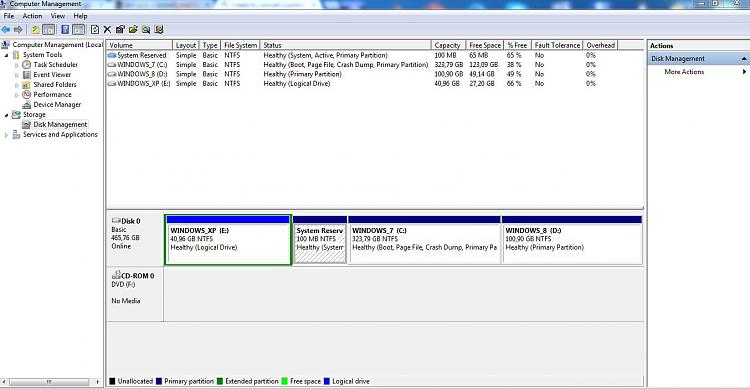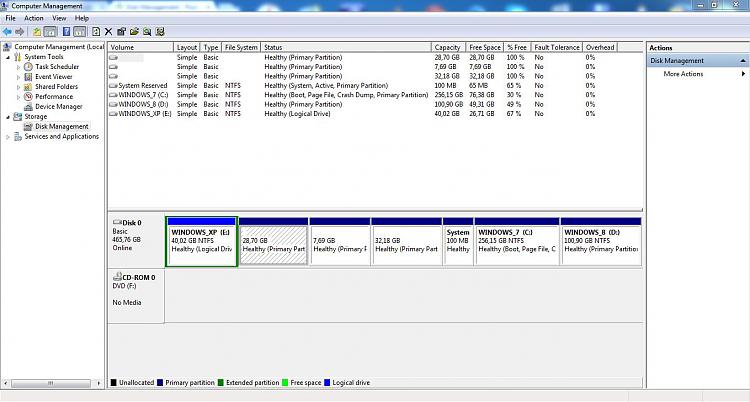New
#21
Yes, from the Partition Wizard boot disk you can rightclick the Unallocated 8 mg to create a Logical partition, label it Ubuntu Whatever, OK and Apply the step.
Then rightclick the new Logical partition to Extend, borrow as much space as you want from C to add to the new partition, OK and Apply.


 Quote
Quote