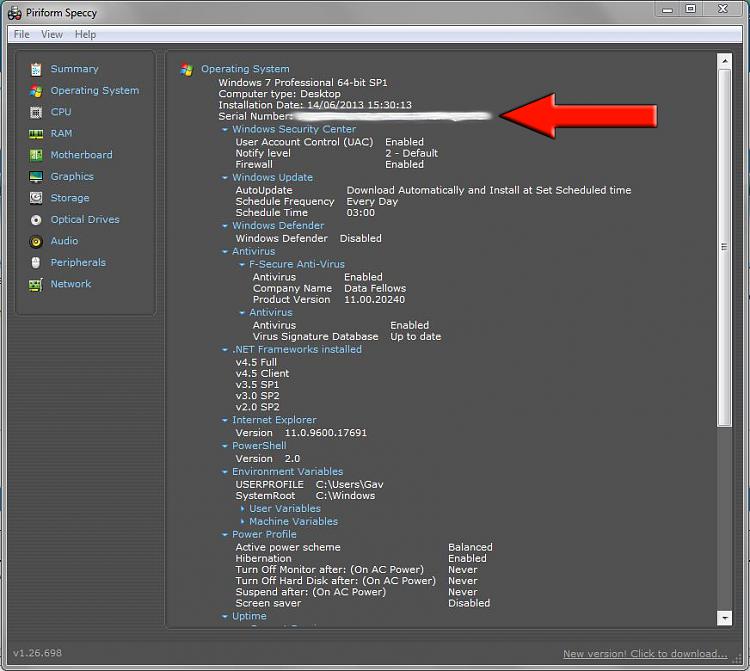New
#1
Talk slow, and don't use big words
I have a Toshiba Satellite C670 with Windows 7 home edition. It has been locking up when watching videos. The only way out is to shut down. I notice that it has started locking up while on any page now. If I can get this all typed out, I'll be lucky. When it locks up, the screen becomes distorted. I notice that when I try to open a page, like Yahoo.ca, it will come up, with nothing but the tool bar, and I will have to click the home button in order to finish loading. Same goes for any other window I try to view. I am not computer literate, but I can follow instructions, and have managed to reformat my old PC before. Any help would be awesome. I thought about doing a reformat on this, as it was purchased at a box store as an operating system, but my daughter has pealed the product key off the bottom of the laptop.


 Quote
Quote