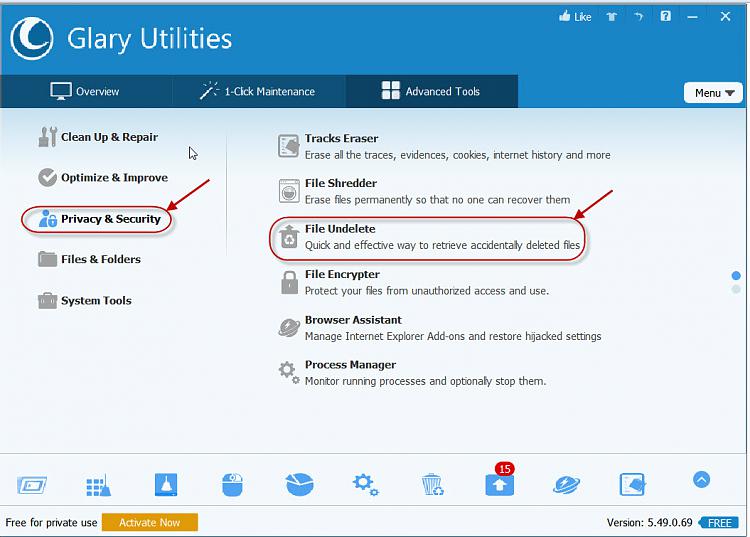New
#1
Is it possible to recover deleted files from data recovery software?
my cousin had accidentally deleted my MS office files on my laptop which was very important for me. I tried but i didnt find them in Recycle bin. I heard about data recovery software but never used them before, which data recovery software helps me to recover deleted file.


 Quote
Quote